KOI MicroPython Programming Quickstart
KOI can be programmed using micropython.
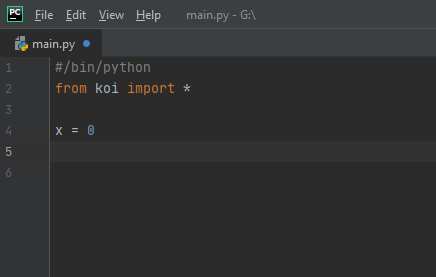
1. Programming on KittenBlock
Establish a connection

2. Open the Python editor on KittenBlock.
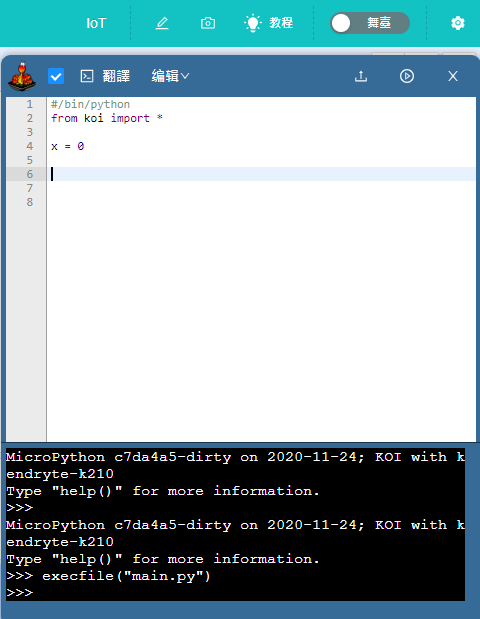
2: KittenCode
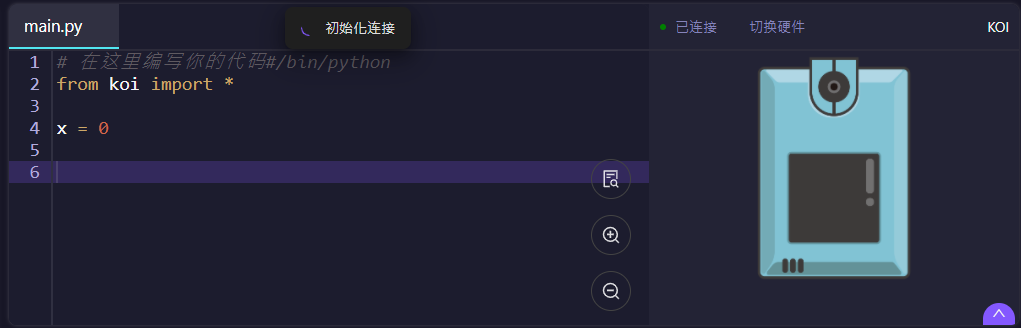
3: Any Python IDE
1. Insert an SD Card into the KOI.

2. Open boot.py from the SD Card.
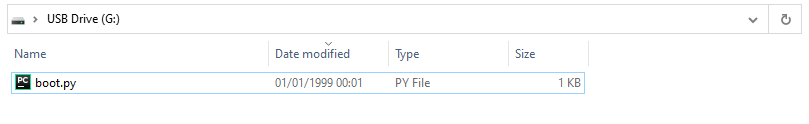
2.1 Alternatively, manually add a file called boot.py and add the following code.
from fpioa_manager import *
from koi import *
# bootup comm code