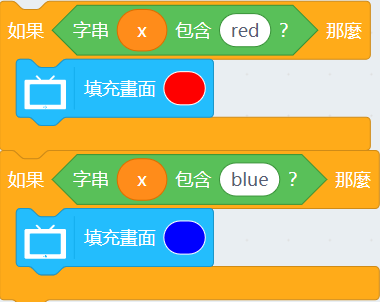FutureBoard and MakerCloud
Setting Up MakerCloud
Follow the instructions to set up MakerCloud platform.
UsingMakerCloud
KittenBlock Programming
Connecting to MakerCloud
Build the following program to connect to MakerCloud with the parameters.
MQTT Host: mqtt.makercloud.scaleinnotech.com
ID: Does not matter

Publishing to MakerCloud topic
Build the following program to publish data to MakerCloud.
Copy the topic from MakerCloud.
The data published must follow the following format: _dn=[something],_dsn=[something],[valueField]=[DATA]
For example, if you are publishing “John “to a field called name, the data format will be “_dn=future,_dsn=future,name=John”
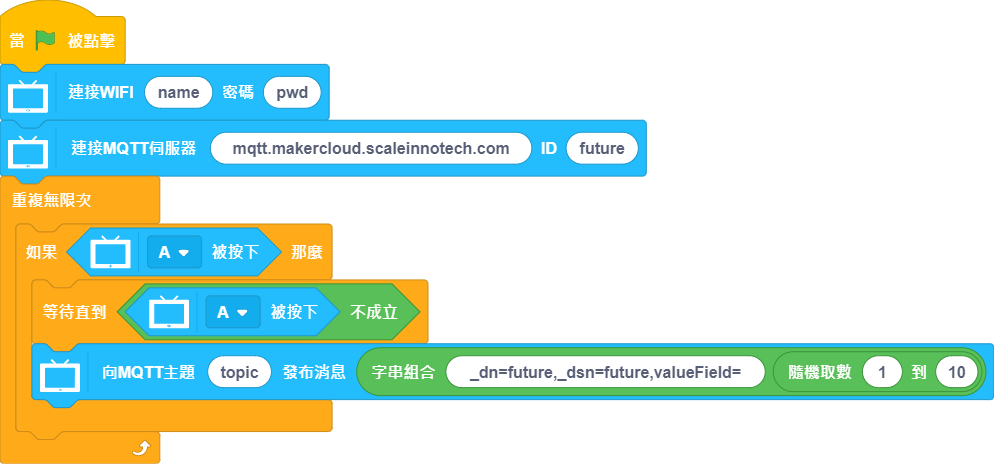
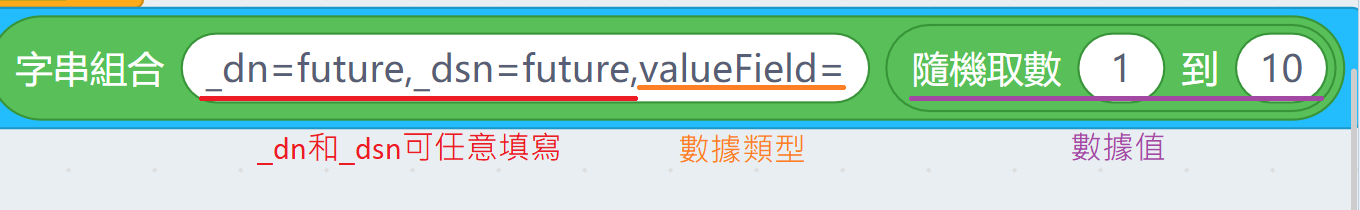
The published data can be seen on MakerCloud.

Subscribing to MakerCloud topic
Build the following program to subscribe and read data from MakerCloud.
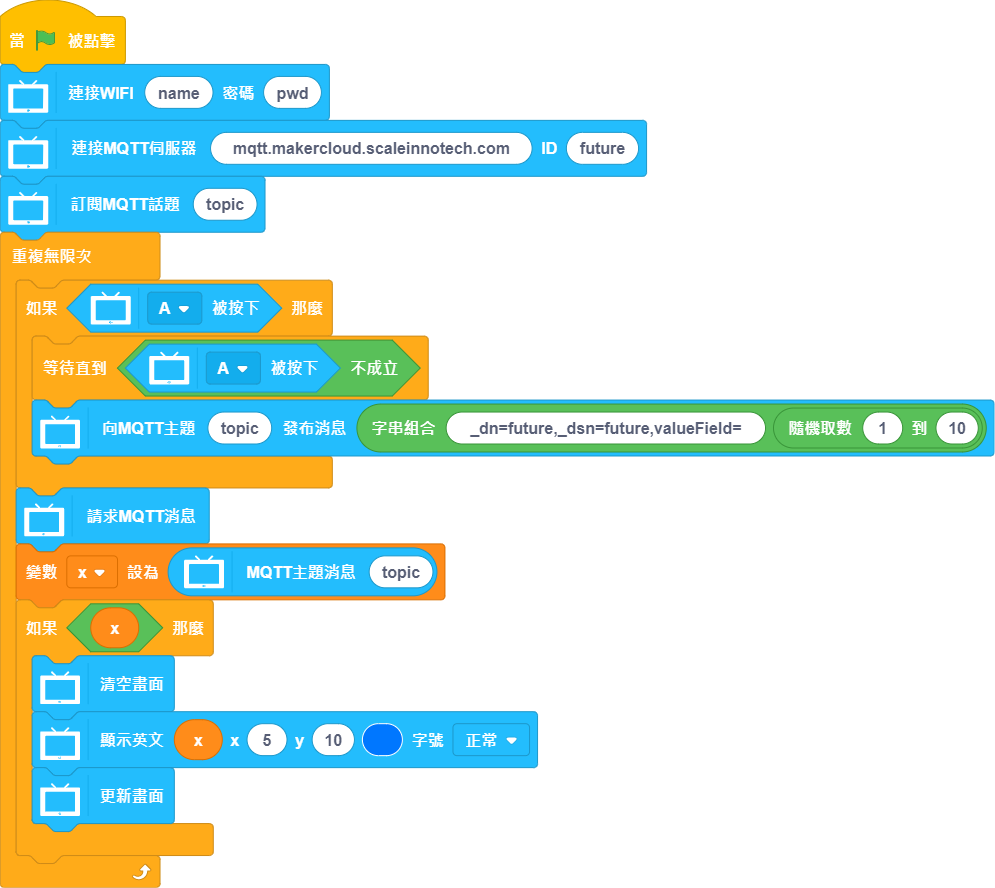
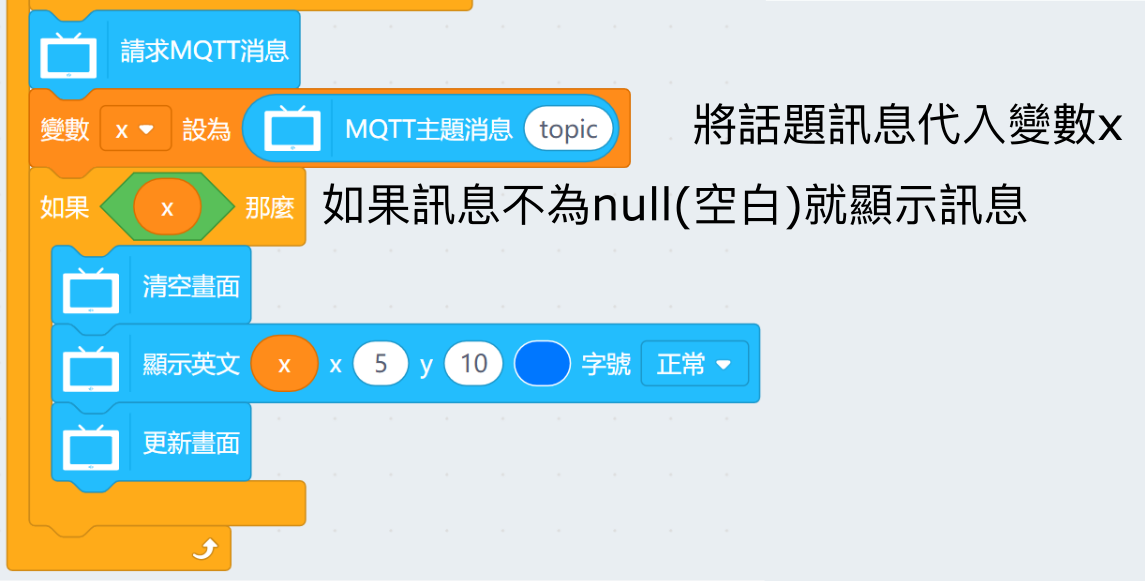
If the data contains information such as _dn, you can trim off these data with this algorithm.
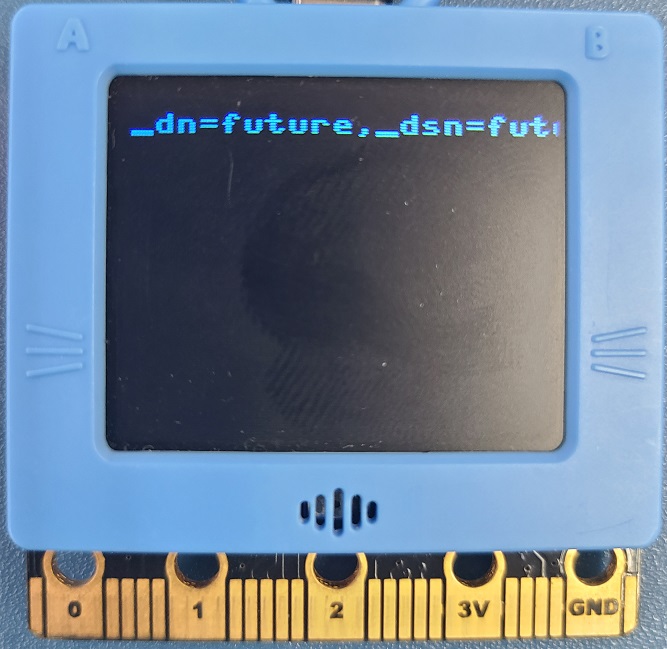
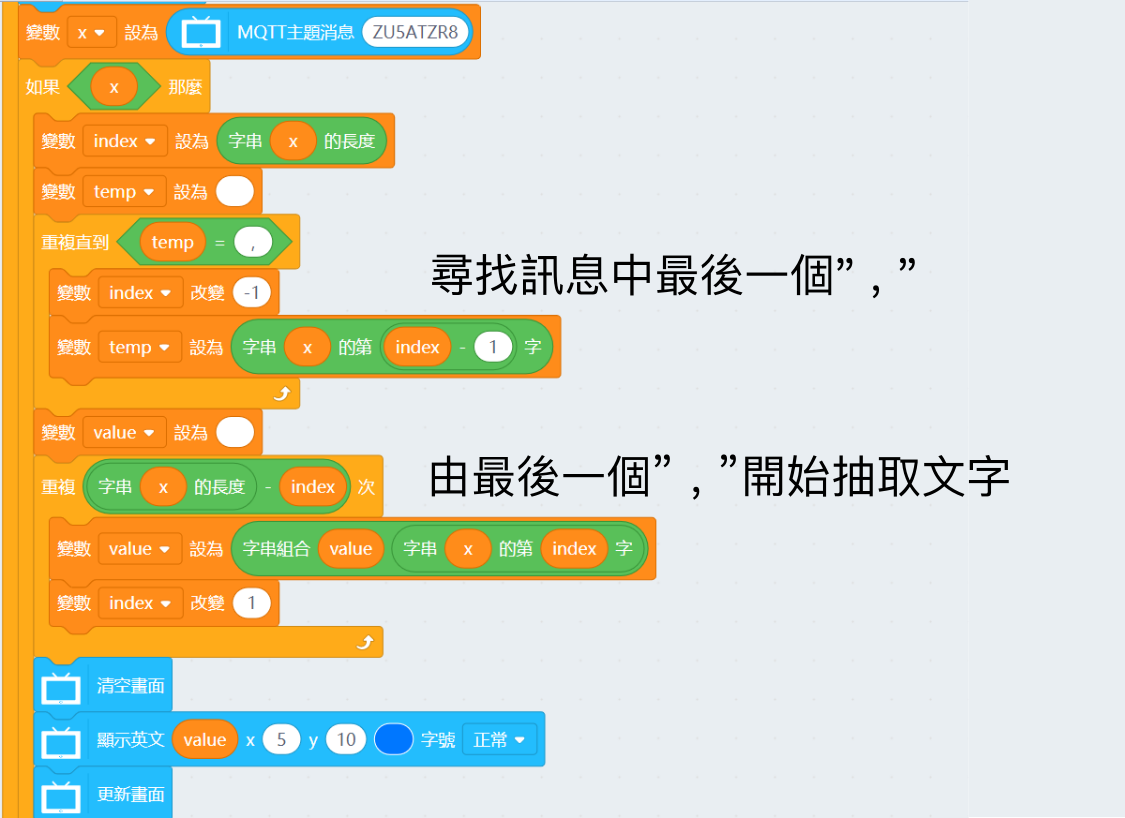
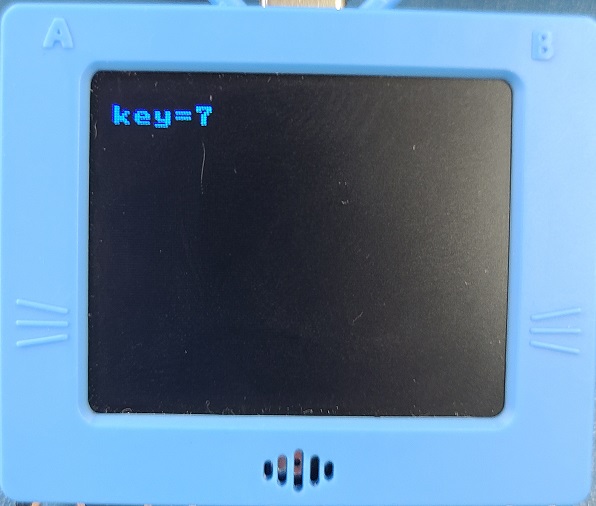
Alternatively, simply use “include” to check the data.