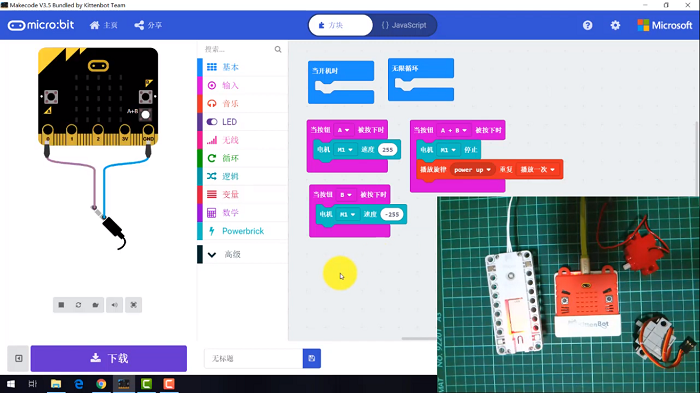Geekservo Motor
Geekservo Motor (HKBD9006A)
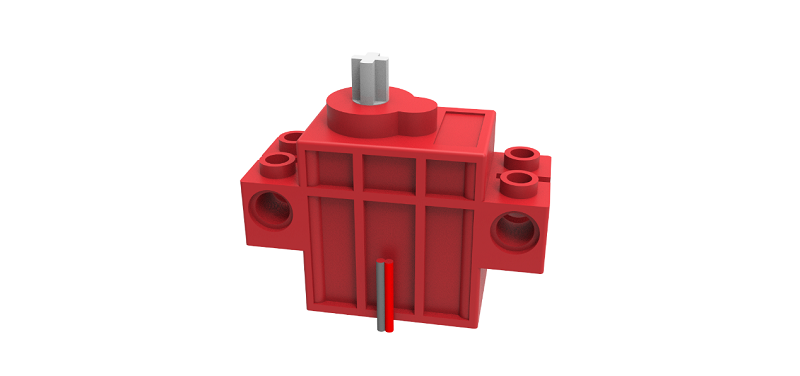
This is a small motor compatible with Lego technic parts, the output axle is compatible with Lego technic axles. It is mainly used in powering robots such as cars and driving gears.
Specifications
Voltage: 3.3V~6V
Rated Voltage: 4.8V
Rated Current: 200ma
Blocked Rotor Current: 700ma
Slipping Current: 450ma
Maximum Torque: 500g/cm(4.8V)
Maximum RPM: 70rpm(3V)
Weight: 12.4g
Connector: Red and Black Motor Connector
Precautions
This is only a small motor, please do not use it in situations requiring a very high torque and voltage.
Geekservo still functions if the connection is reversed, but the rotation directio will be reversed as well.
Do not block the rotor for prolonged periods of time or it may damage the motor.
Dimensions:
In Lego units:
Length: 5
Width: 2
Height: 3
Output axle: Technic Axle
In mm units:
Length: 40mm
Width: 16mm
Height: 34.4mm
Output axle: Technic Axle
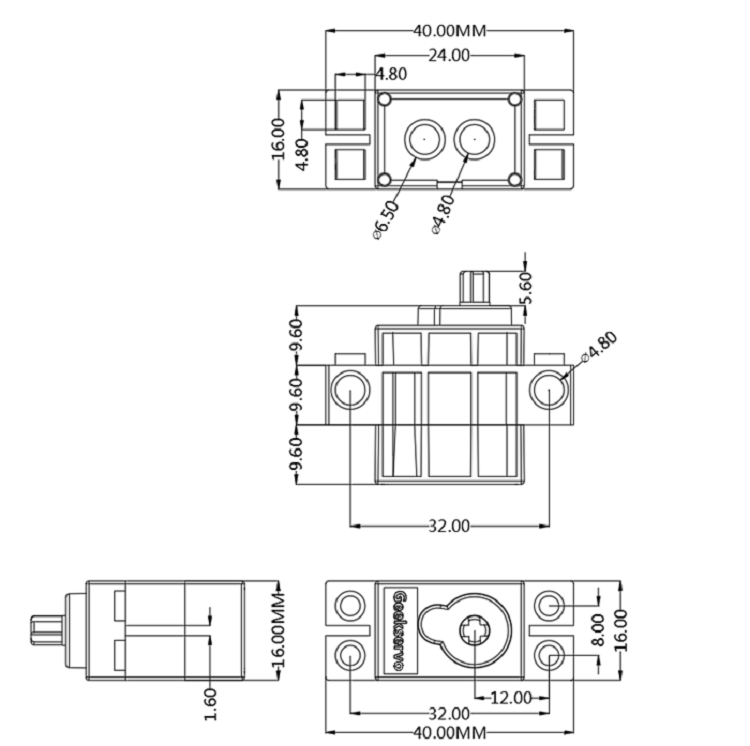
Geekservo Features
Clutch Protection:
In case of violent turning of the output axle, the clutch is enabled to protect the gears from damage.
Flexible Installation:
Can be mounted on standard Lego bricks or with Technic elements, providing a lot of possibilities for installation.
Small and lightweight:
Suitable for small robotic projects.
Connection
ArmourBit
Connect the motor to the motor ports on the Armourbit.
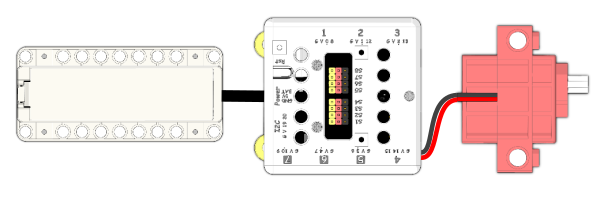
Reversing the connection would not damage the motor, but the rotational direction will be reversed.
RobotBit
Connect the motor to the motor ports on the Robotbit.
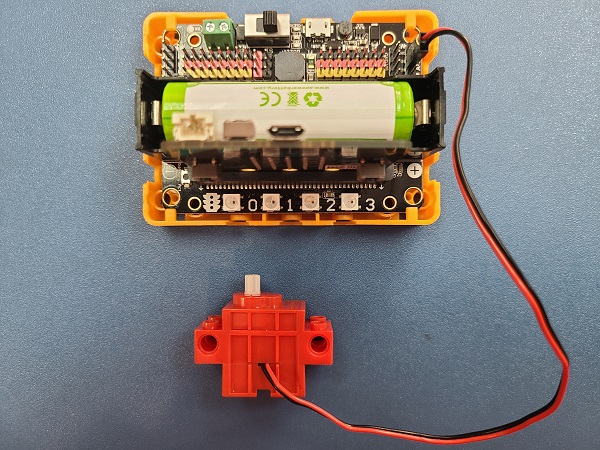
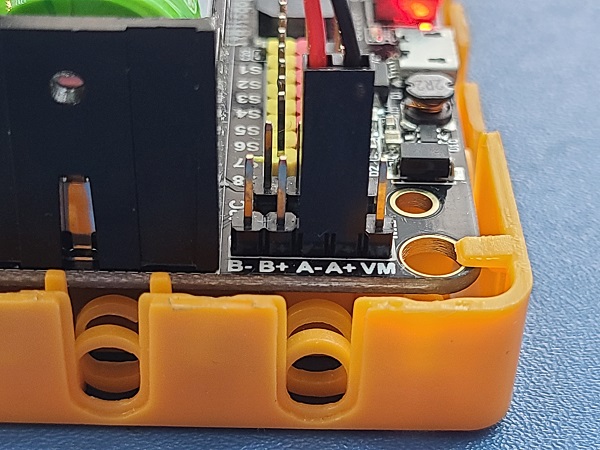
Reversing the connection would not damage the motor, but the rotational direction will be reversed.
MakeCode Coding Tutorial


This module can be used by Micro:bit and Meowbit.
ArmourBit
Load Powerbrick Extension: https://github.com/KittenBot/pxt-powerbrick
Loading Extensions
Blocks for controlling motors:
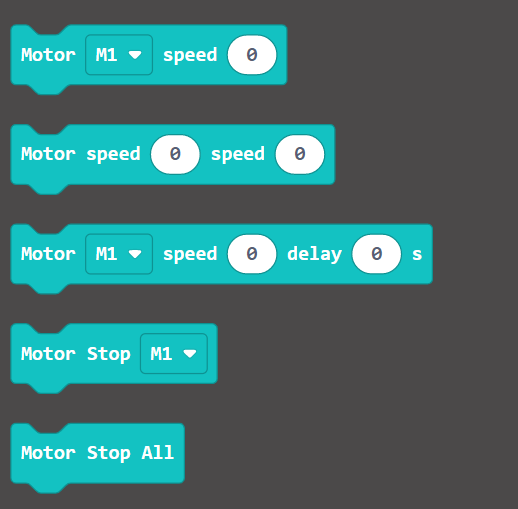
Programming the motors
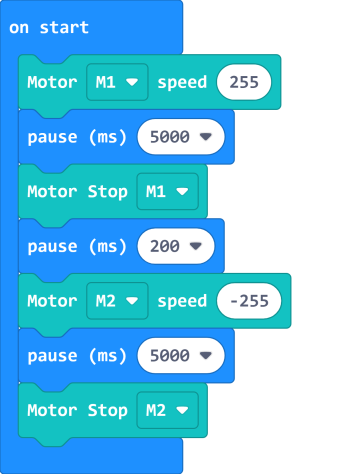
Makecode Coding Tutorial Video
RobotBit
Load Robotbit Extension:
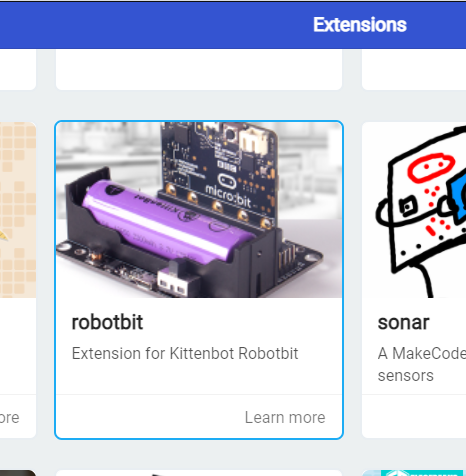
Loading Extensions
Blocks for controlling motors:
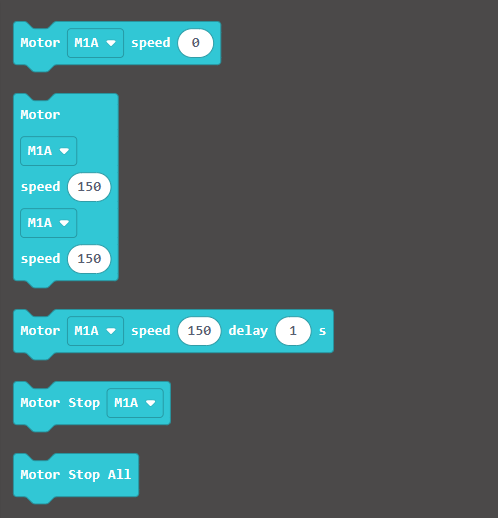
Programming the motors
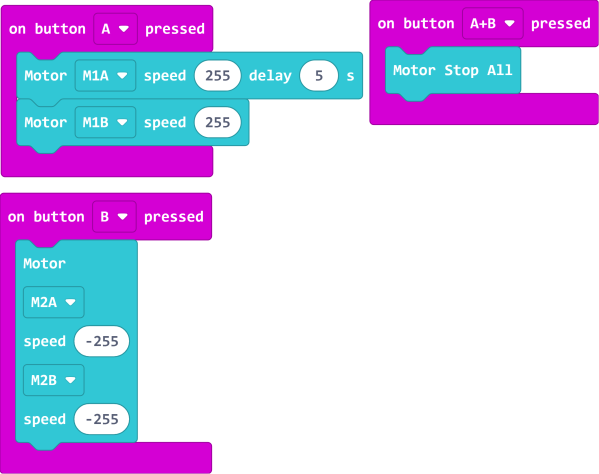
Meowbit:
Load Robotbit Extension: https://github.com/KittenBot/meow-robotbit
Loading Extensions
Blocks for controlling motors:
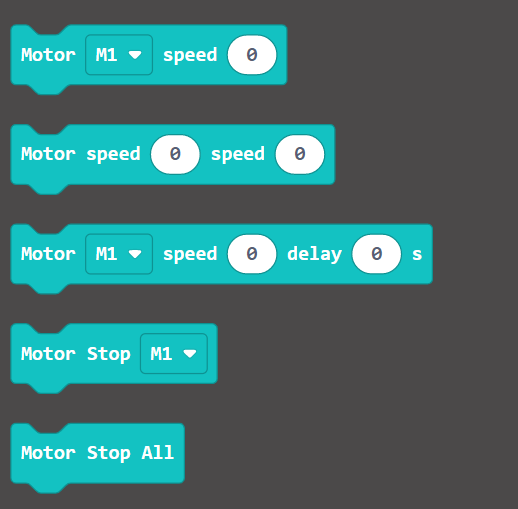
Programming the motors:
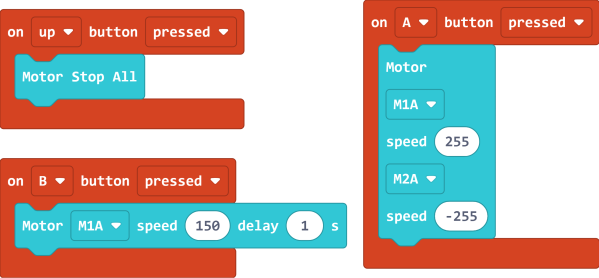
Extension Version and Updates
There may be updates to extensions periodically, please refer to the following link to update/downgrade your extension.
KittenBlock Coding Tutorial

Armourbit
Load Powerbrick Extension
Open the hardware menu and select Powerbrick to load the extension for Micro:bit and Powerbrick.
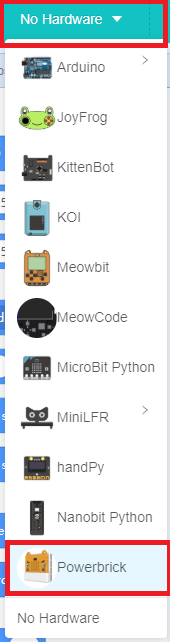
Blocks for controlling motors:
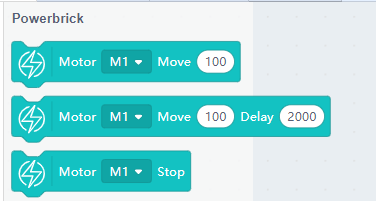
Programming the motors
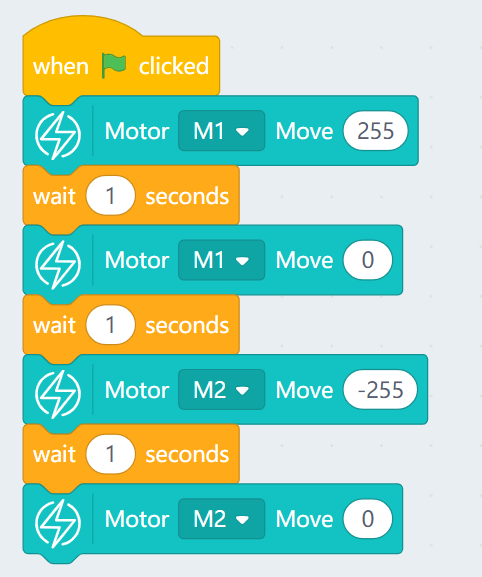
Robotbit
Load Robotbit Extension
Open the hardware menu and select Micro:bit to load the extension for Micro:bit and Robotbit.
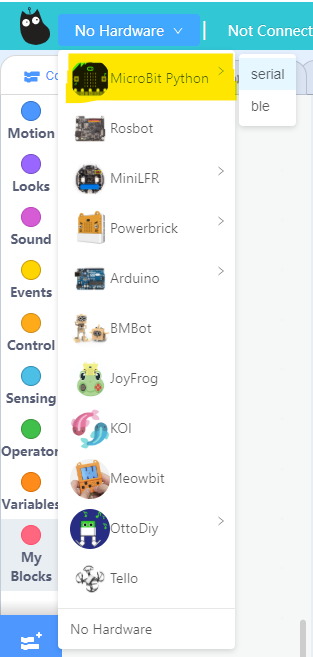
Blocks for controlling motors:
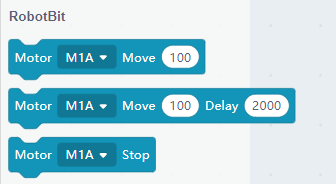
Programming the motors
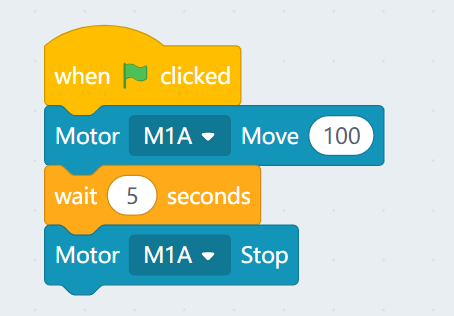
FAQ
1: The Micro:bit does not react when I click the programming blocks.
Make sure the Micro:bit has been connected to the Kittenblock and then try flashing the firmware.