Text-to-Speech (KOI v1.9.5)
By using BaiduAI, KOI can realize Text-to-Speech.
Using Text to Speech

Load KOI Extension: https://github.com/KittenBot/pxt-koi
Loading Extensions
Blocks for Text to Speech:

Sample Program:
Wifi connection is required to use text to speech function.
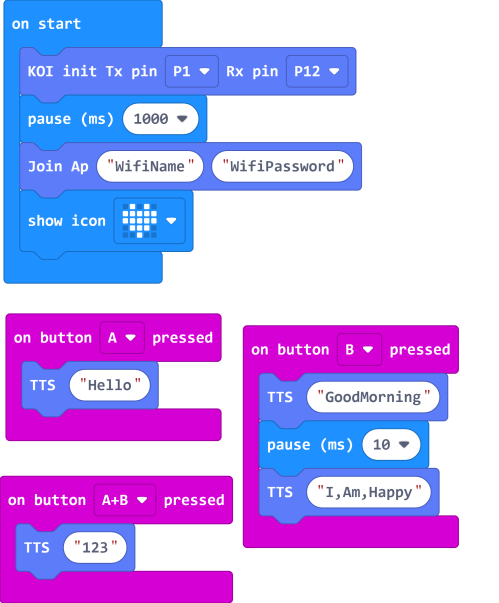
Program Flow
1: Download the program to the Micro:bit.
2: Press A and KOI will say “Hello” in English.
3: Press B and KOI will say “Good Morning” and “I am happy” in English.
The text to speech function only supports short phrases(2-3 words) and there must be no spaces between the words.
4: Press A and B and KOI will say “123” in Putonghua.
MakeCode does not support Chinese chracters but BaiduAI does, so BaiduAI will treat numbers as Chinese.
Sample Code
Extension Version and Updates
There may be updates to extensions periodically, please refer to the following link to update/downgrade your extension.
FAQ
2: Does KOI work with 3V input?
· A: No, KOI only works with 5V.