Smart Streetlamp
A smart streetlamp that can automatically adjusts brightness levels to conserve power.

Building Instructions
Building Instructions(Right Click->Save As)
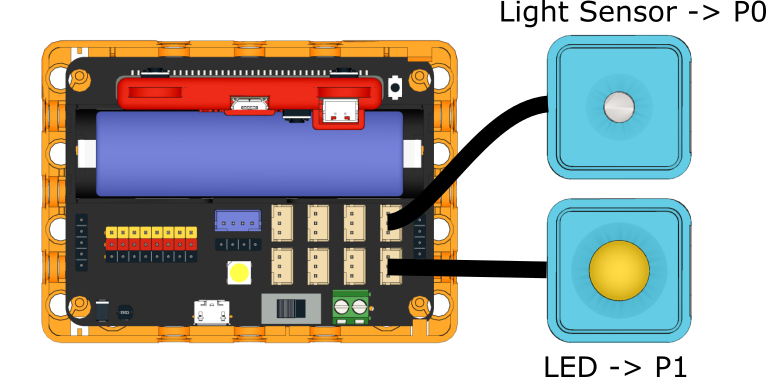
Sample Program
FutureBoard Program
KittenBlock Sample Program
Enable IoT server in KittenBlock and fill in the IP.
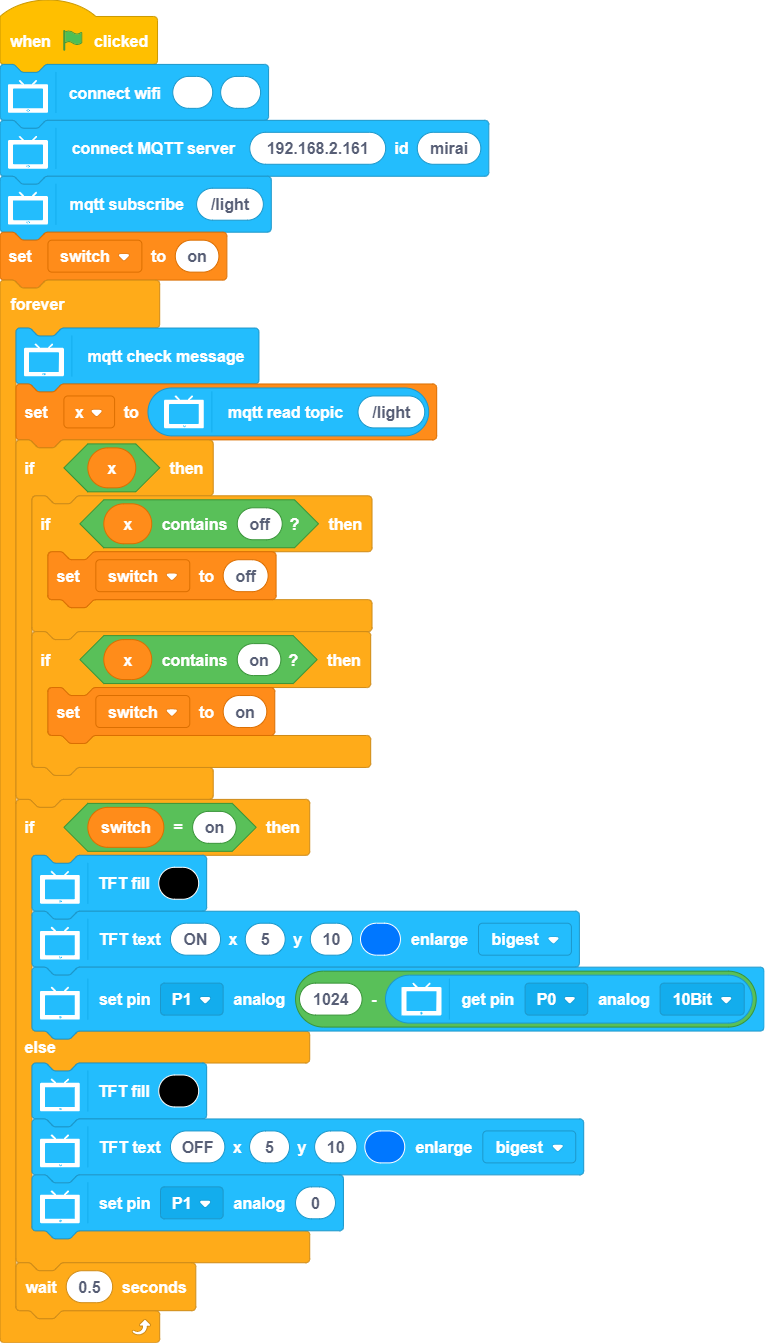
Python Sample Program
#Enable IoT server in KittenBlock and fill in the IP.
#/bin/python
from time import sleep
from future import *
from sugar import *
import mqttsimple
P0 = MeowPin('P0', 'ANALOG')
P1 = MeowPin('P1', 'PWM')
x = 0
switch = 0
wifi.connect(str(""), "")
mqtt = mqttsimple.MQTTClient("192.168.2.161", "mirai",port=1883)
mqtt.connect()
mqtt.subscribe("/light")
switch = "on"
while True:
mqtt.check_msg()
x = mqtt.mqttRead("/light")
if bool(x):
if "off" in x:
switch = "off"
if "on" in x:
switch = "on"
if switch == "on":
screen.fill((0, 0, 0))
screen.text(str("ON"),5,10,3,(0, 119, 255))
P1.setAnalog(1024 - P0.getAnalog(10))
else:
screen.fill((0, 0, 0))
screen.text(str("OFF"),5,10,3,(0, 119, 255))
P1.setAnalog(0)
sleep(0.5)
Kittenblock Program
Enable IoT server in KittenBlock and fill in the IP.
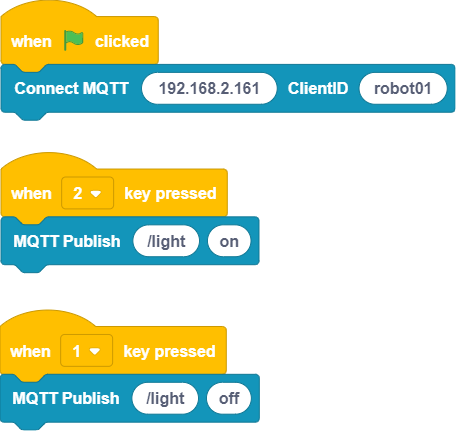
Program Instructions
Remotely turn on or off the streetlamp by using the KittenBlock Client Program, the streetlamp will adjust its brightness based on the environment brightness.