Editing Sound Effects
Go to the audio tab to open the sound editor.
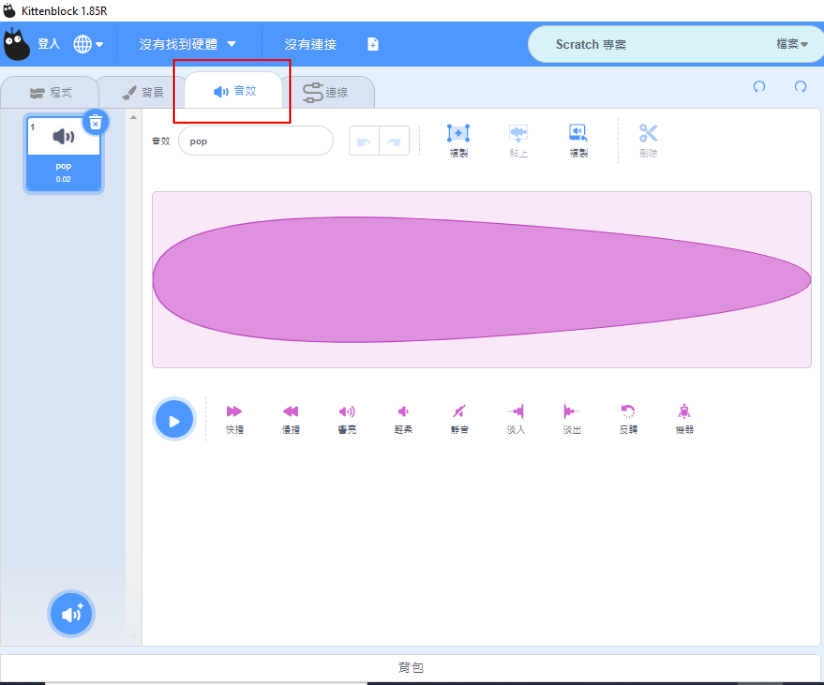
1. Select a sound effect
Select a sound effect from this menu.
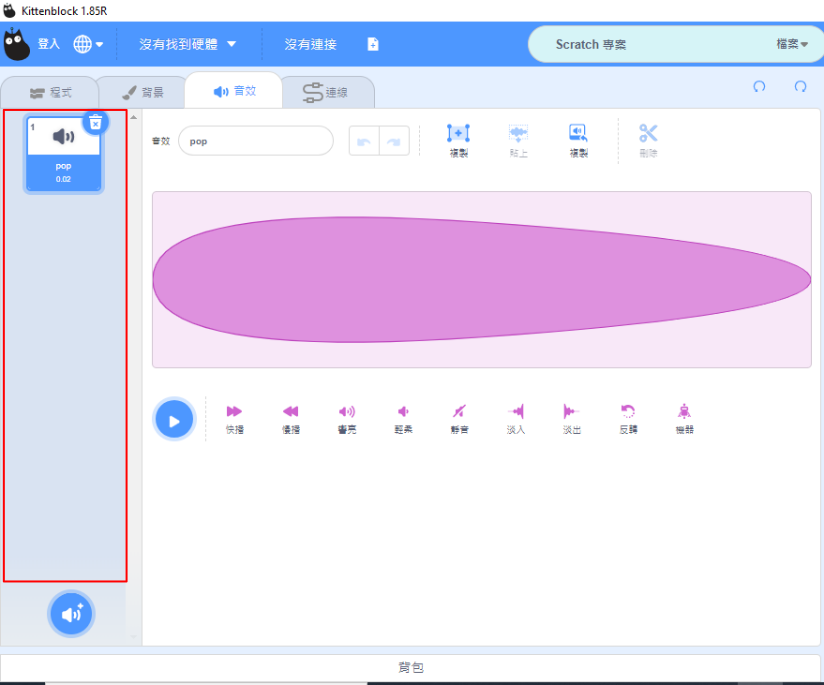
2. Editing the effect
Trim, change volume or add fading to the sound effect.
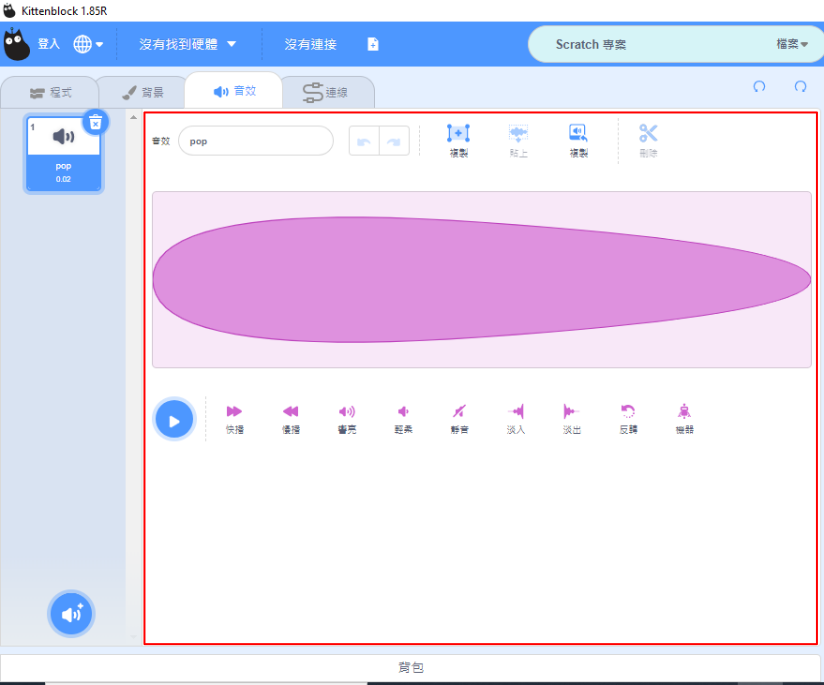
3. Add sound effects
Add a sound effect from this menu.
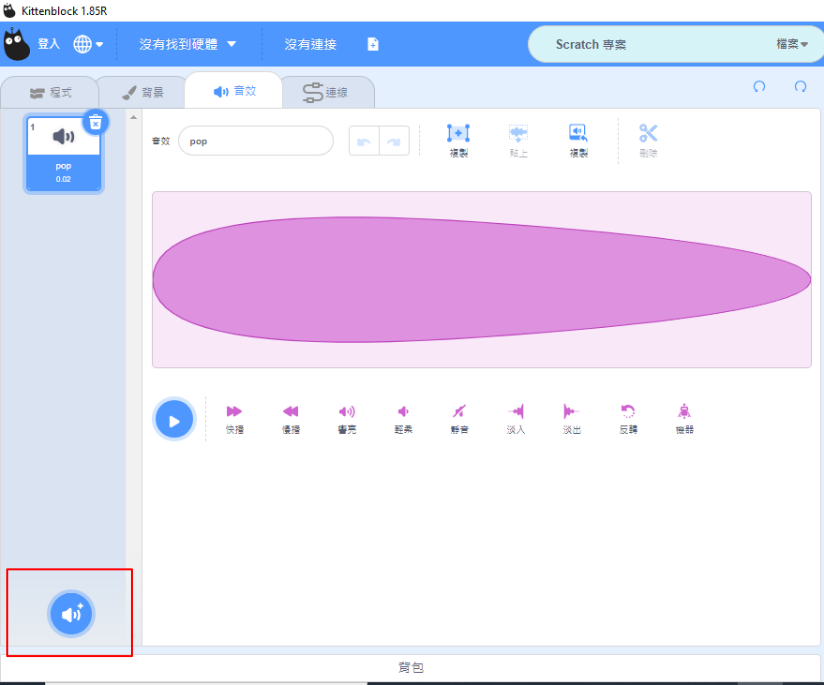

3.1 Premade sound effects
Add a premade sound effect.

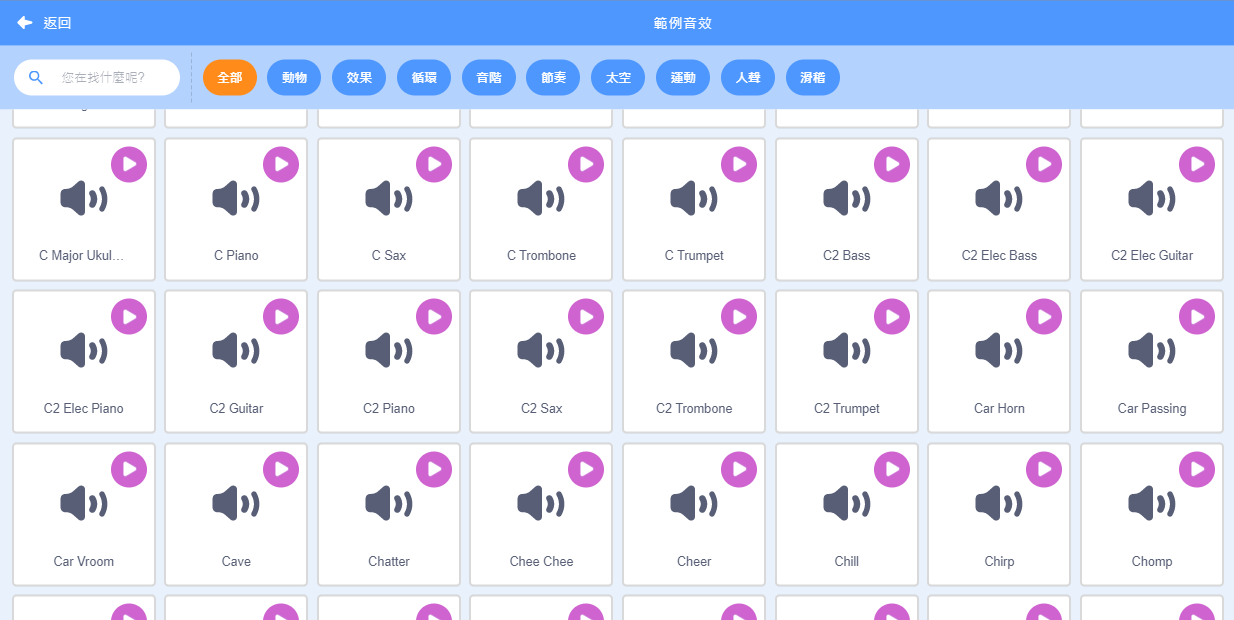
3.2 Record a sound effect
Sound effects can be created by recording.


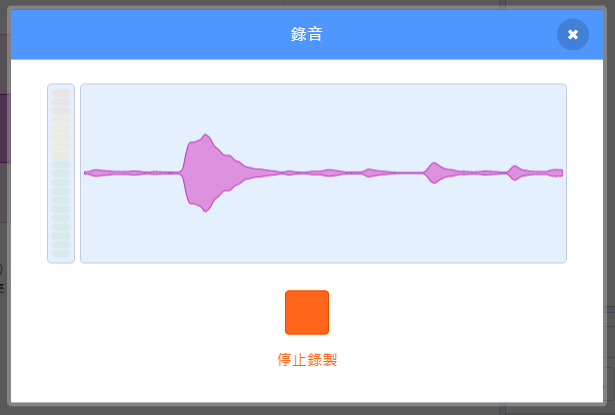
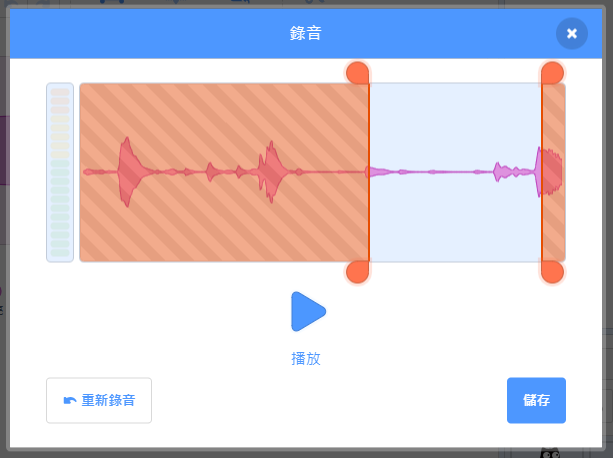
3.3 Surprise
Get a random sound effect.

3.4 Upload a sound effect
Upload a custom sound effect.
