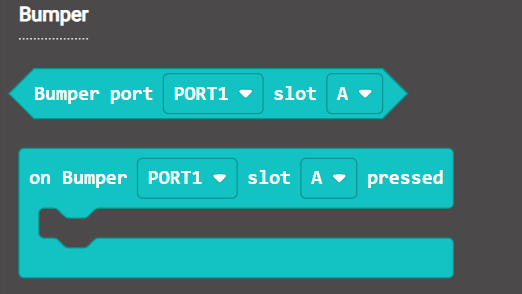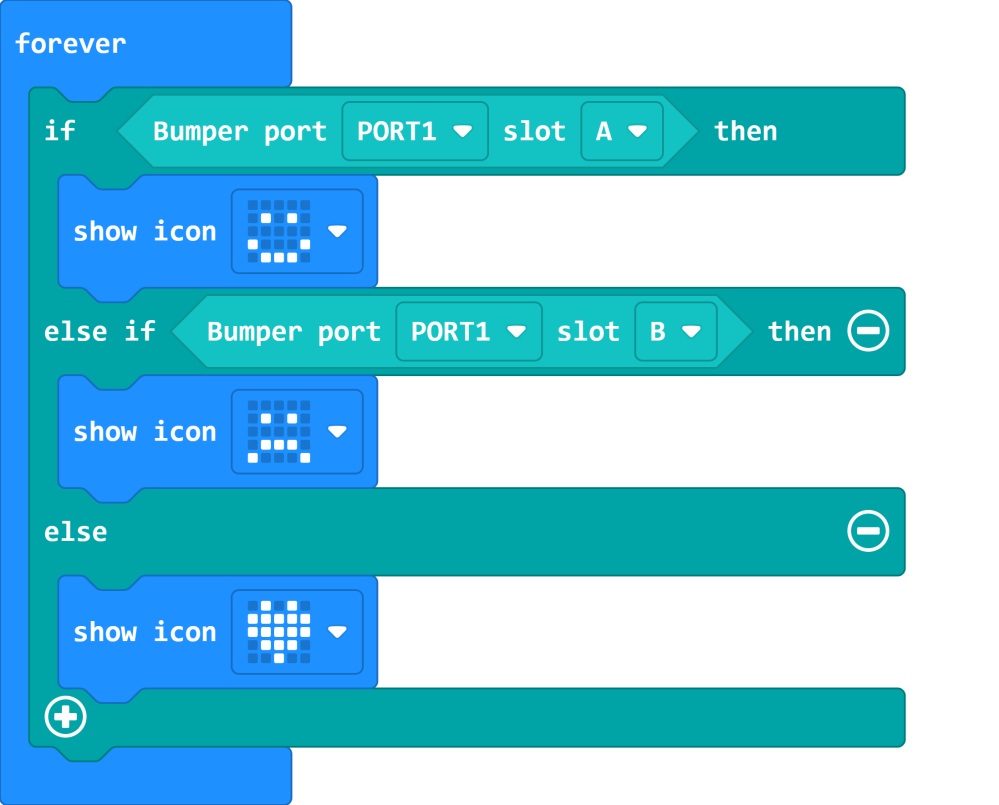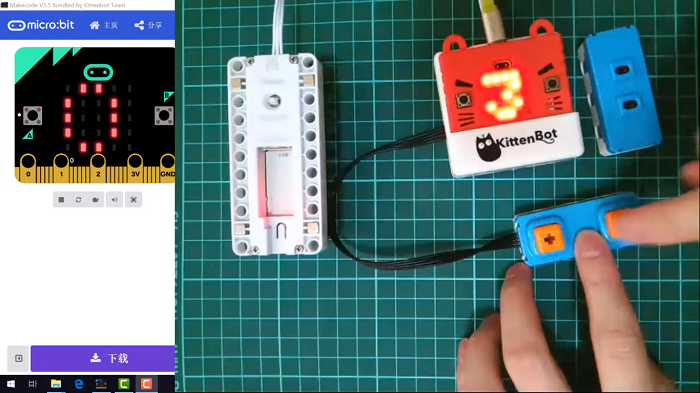AB Bumpers Module
AB Bumpers Modules (HKBM8012C)
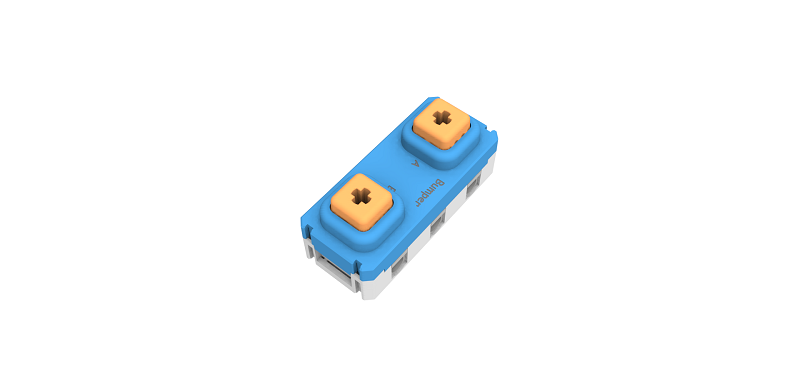
This is a button module, it detects whether the buttons are pressed.
When the buttons are pressed, the corresponding LED on the back would light up. The buttons are compatible with LEGO Technic axis.
Details
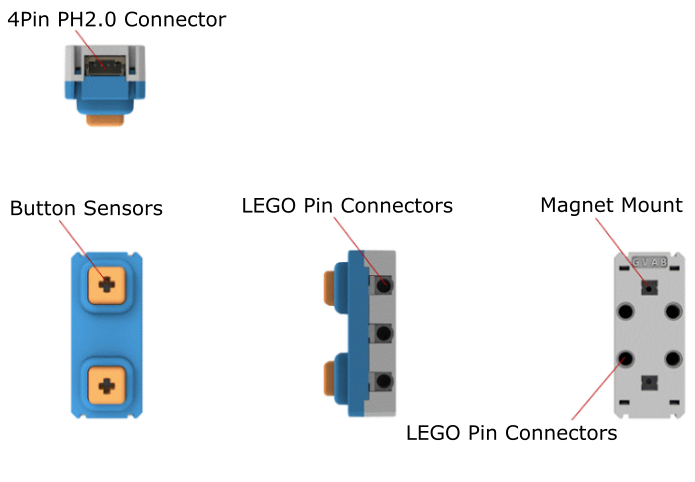
Specifications
Voltage; 3V-5V
Dimensions: 56mm X 24mm X 25mm
Connector: 4Pin PH2.0
Type: Digital Module
Connecting the module
Connect the module to the Armourbit using a 4Pin Cable.
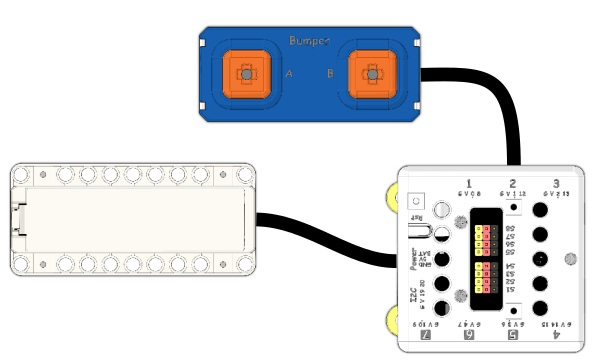
MakeCode Coding Tutorial

Powerbrick Extension: https://github.com/KittenBot/pxt-powerbrick
Loading Extensions
Makecode Tutorial Video
Extension Version and Updates
There may be updates to extensions periodically, please refer to the following link to update/downgrade your extension.
KittenBlock Coding Tutorial

Load Powerbrick Extension
Select Powerbrick from the hardware column.
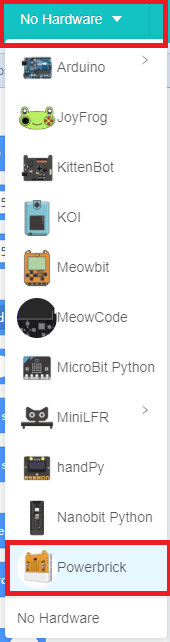
AB Button Module Blocks

Buttons Detection
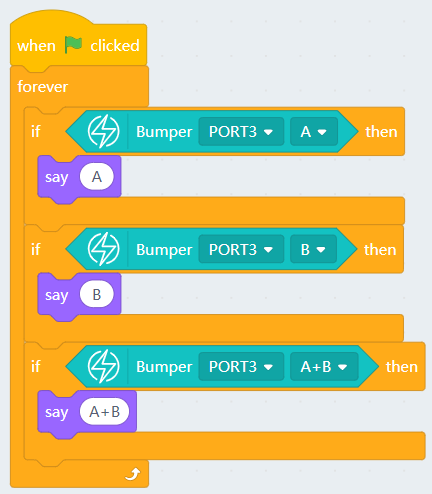
FAQ
1:Why is there no reaction when I click the blocks?
Make sure you have connected the Micro:bit correctly and flash the firmware again.