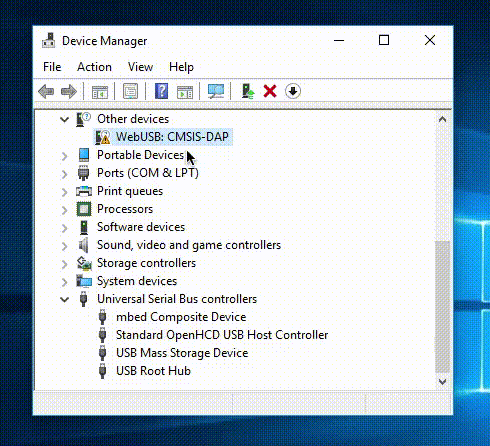Jacdac MakeCode Programming QuickStart Guide
This guide will teach you how to start Jacdac programming on MakeCode with Micro:bit V2.
Note: Jacdac only supports Micro:bit V2
1. Import Jacdac extension in a MakeCode project
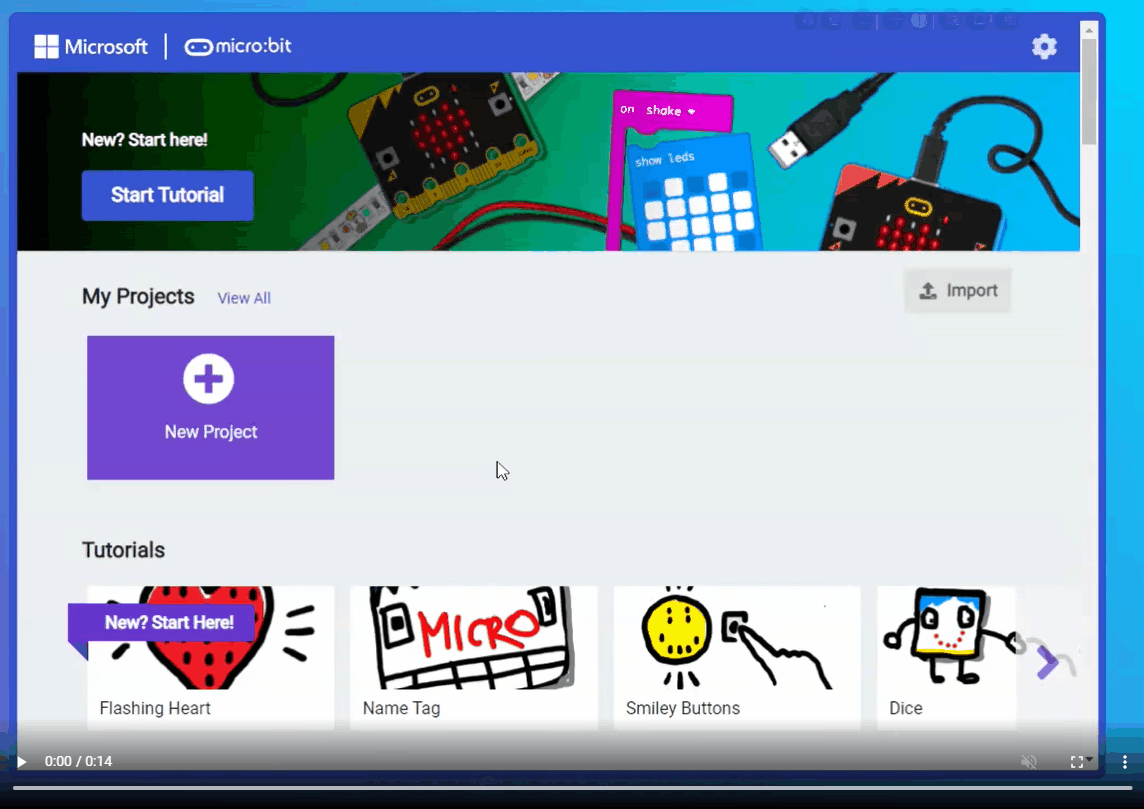
2. Connect a Micro:bit V2 to MakeCode then download the hex onto the Micro:bit
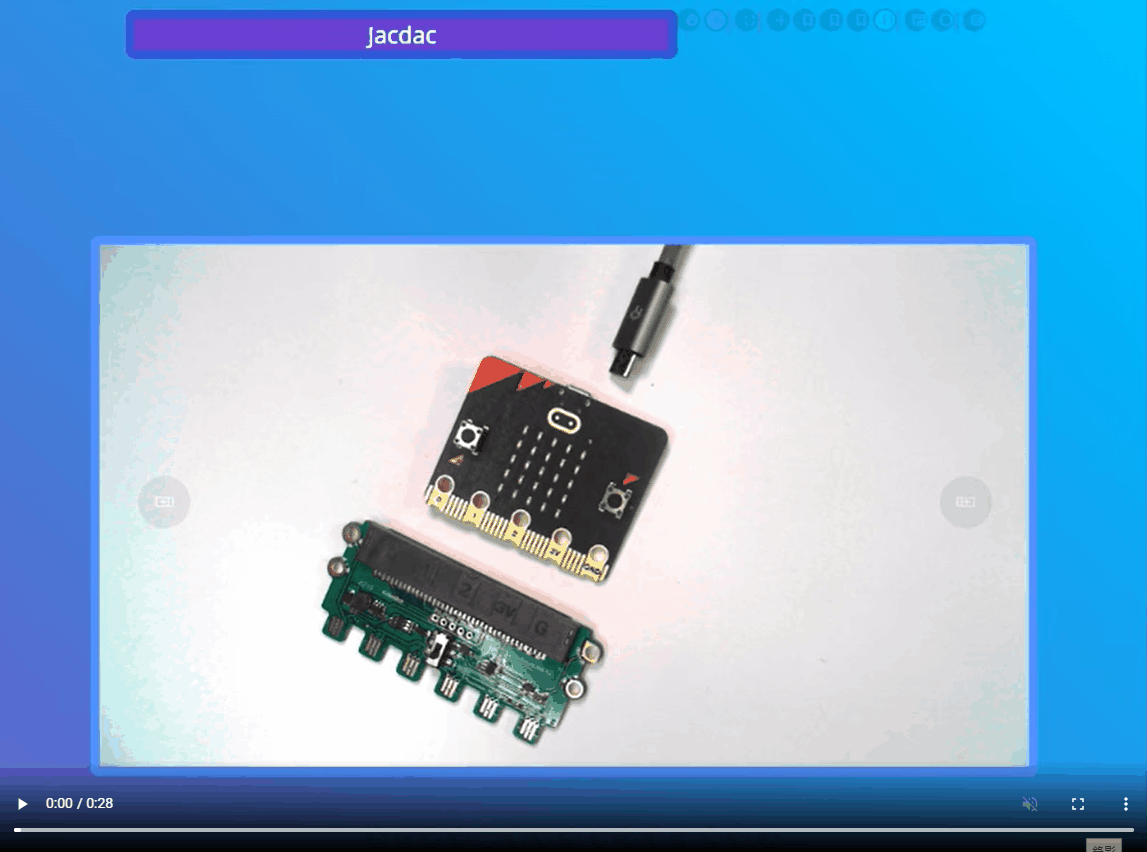
3. Connect any Jacdac modules to Micro:bit, MakeCode will automatically update the list of modules, click add blocks to generate the programming blocks for the modules
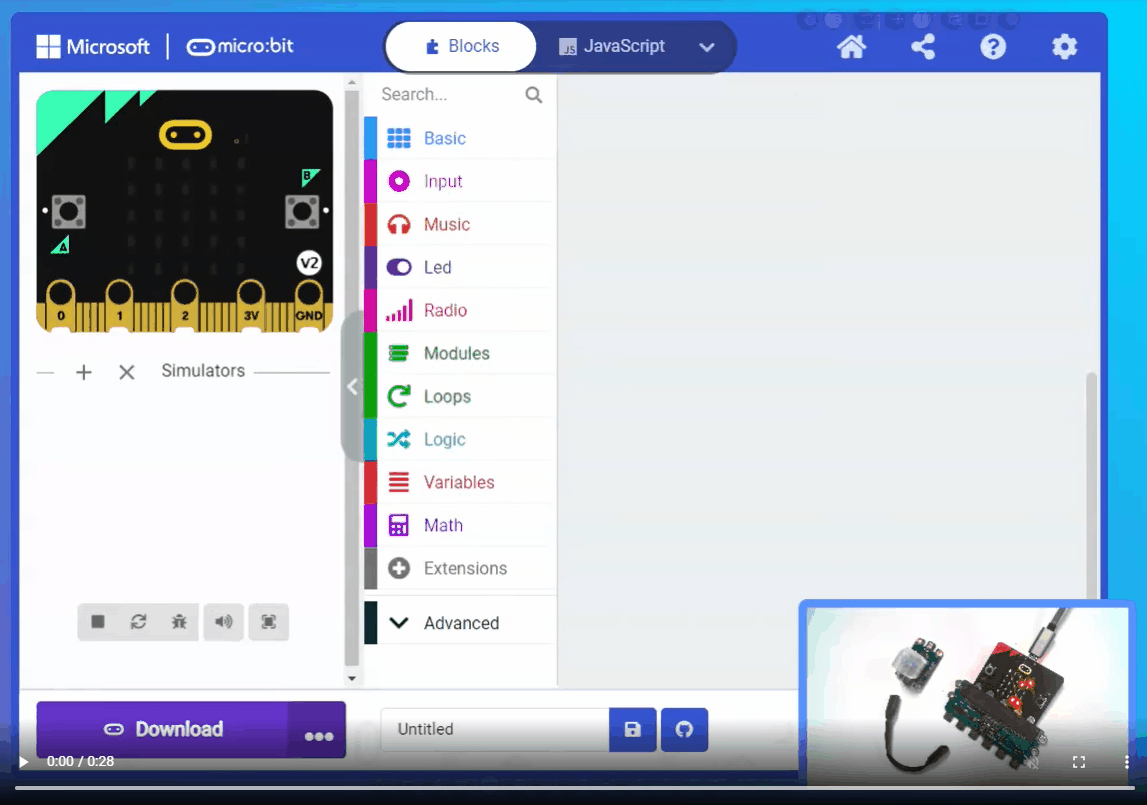
Use the simulator to simulate Jacdac modules if you don’t have the modules
Simply search for the module you want in the simulator
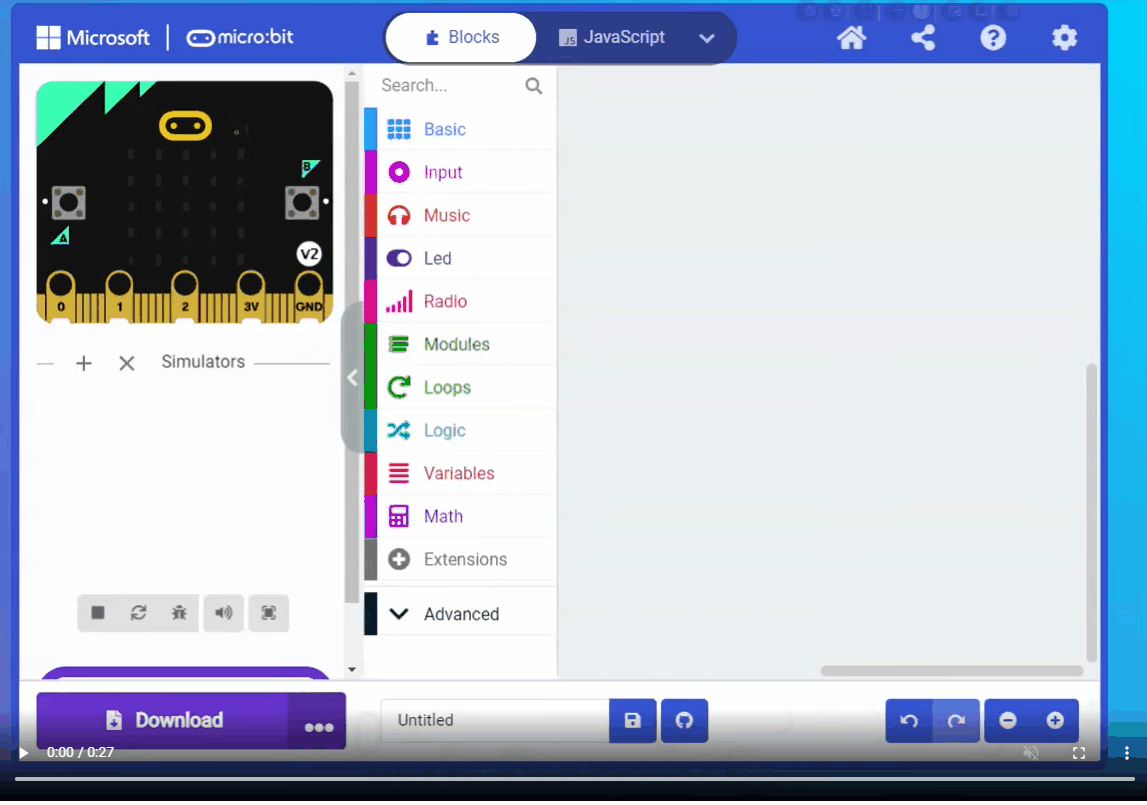
Fix for Micro:bit Unable to Connect to MakeCode
If your Micro:bit cannot connect with MakeCode, please try the following.
Update your internet browser
Update Micro:bit’s Firmware
Reinstall mbed driver
How to reinstall mbed driver
1. Connect the Micro:bit to the computer
2. Search for Device Manager

3. Find and select mbed device, choose remove hardware and tick the remove driver option