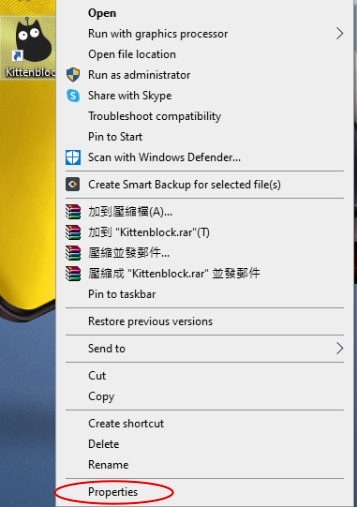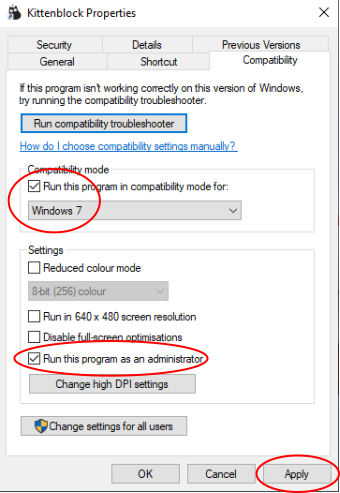Installing KittenBlock
KittenBlock is the programming platform developed by Kittenbot for STEM Education.
Setting Up KittenBlock on your machine
Download Site
For Windows 10:
For MacOS(Intel):
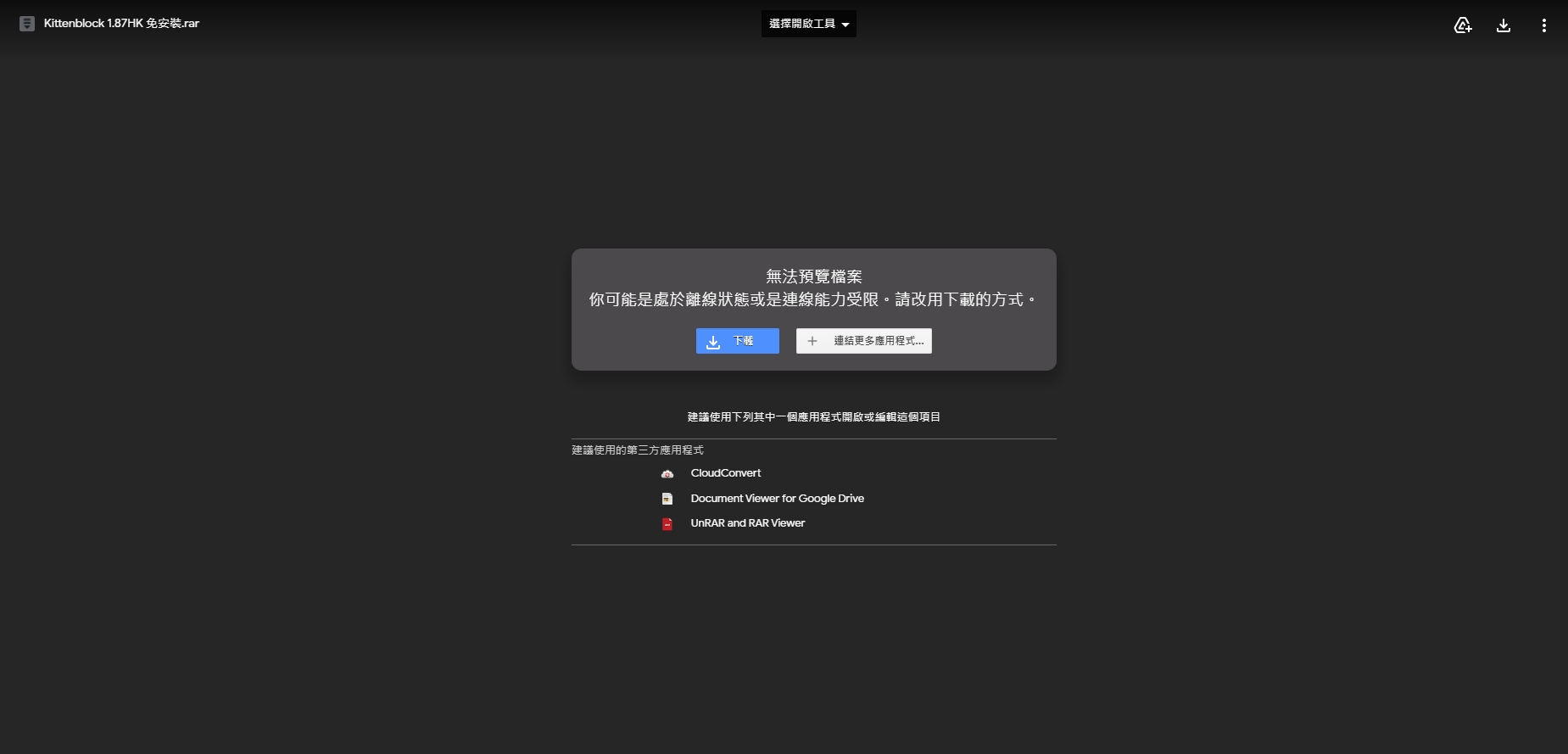
Installing KittenBlock(Windows)
Unzip the rar file.
Winrar or similar programs can be used to unzip.
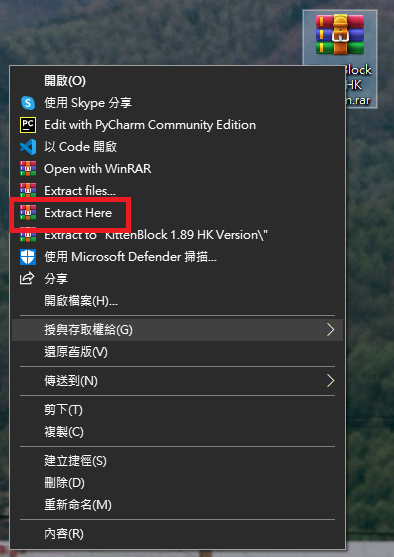
A folder named KittenBlock will be extracted from the archive.
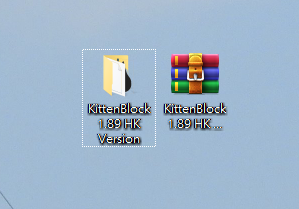
Launch KittenBlock.exe from the folder.
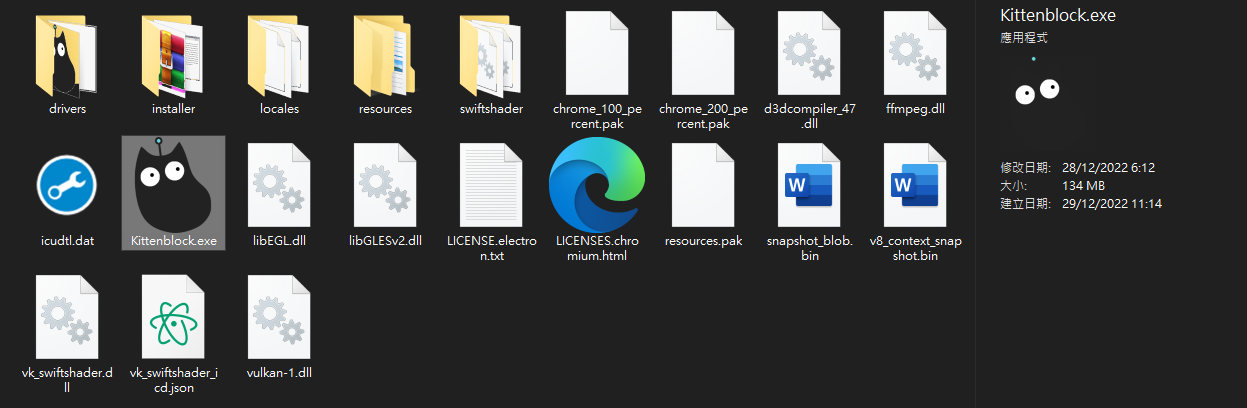
Installation Demo

Installing the Extensions
Open up the settings menu by clicking on the gear.
Install Microbit COM and CH340 extensions. It should take less than a few minutes.
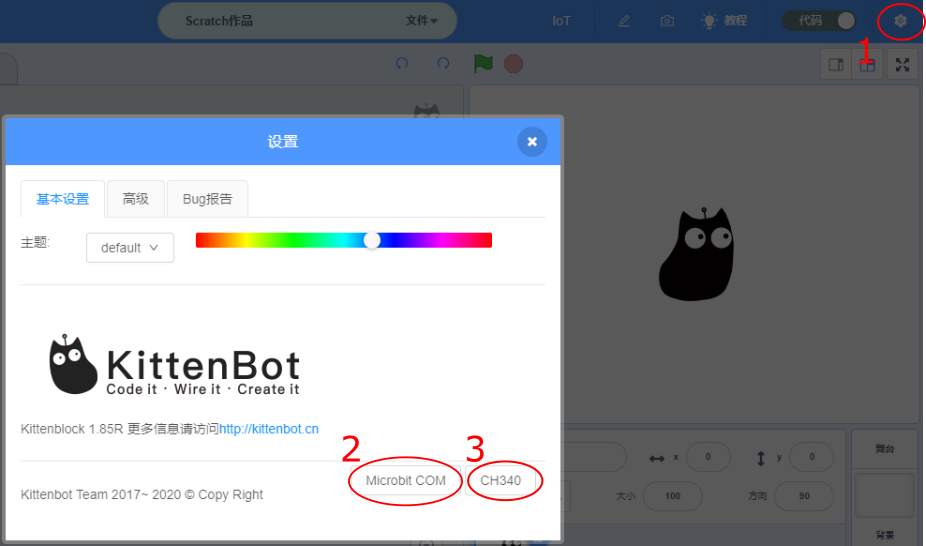
Installing KittenBlock(Mac)
Unzip the KittenBlock zip file and launch the KittenBlock application.
Installation Demo

Troubleshooting
1. KittenBlock launches to a blue or white screen.
The permissions have to be updated.
Right-click on Kittenblock.exe and tick run as administrator.