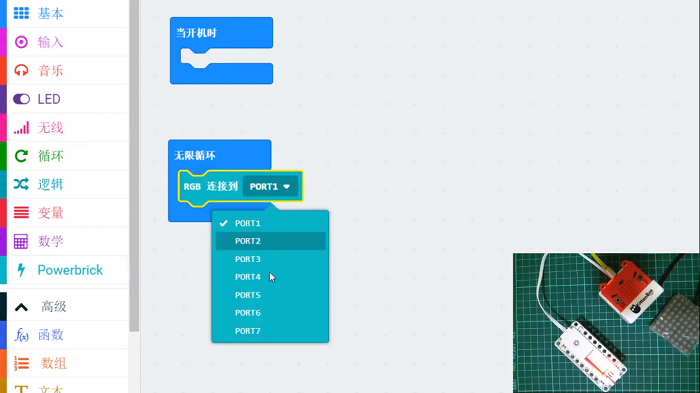RGB LED Matrix
RGB LED Matrix (HKBM8012J)
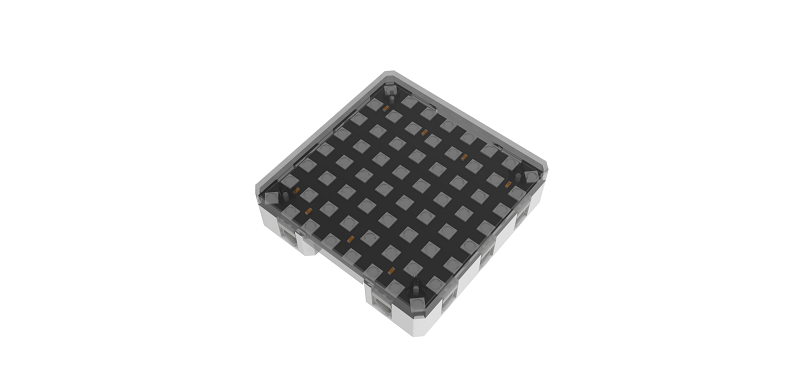
This is a 8x8 RGB LED Matrix, each LED can be controlled individually. Supports daisy chaining to create larger screens, making the display even more appealing.
Details
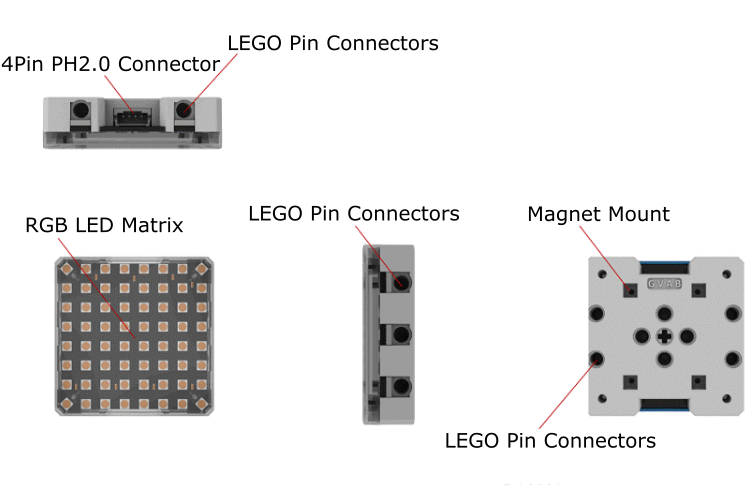
Specifications
Voltage: 3V-5V
Dimensions: 56mm X 56mm X 16mm
Connector: 4Pin PH2.0
Resolution: 8x8 RGB
Precautions
There are 2 ports on the module, one for input and one for output. Connect the input port to the Armourbit.
When connecting more than 1 modules, connect the output port of the first module to the input of the second module.
The battery box supports up to 4 modules in daisy chain. Connect an external power supply or lower the brightness if more is needed.
Beware of cooling when using the module for long periods of time.
Connecting the module
Connect the RGB Module to Armourbit with a 4Pin cable.
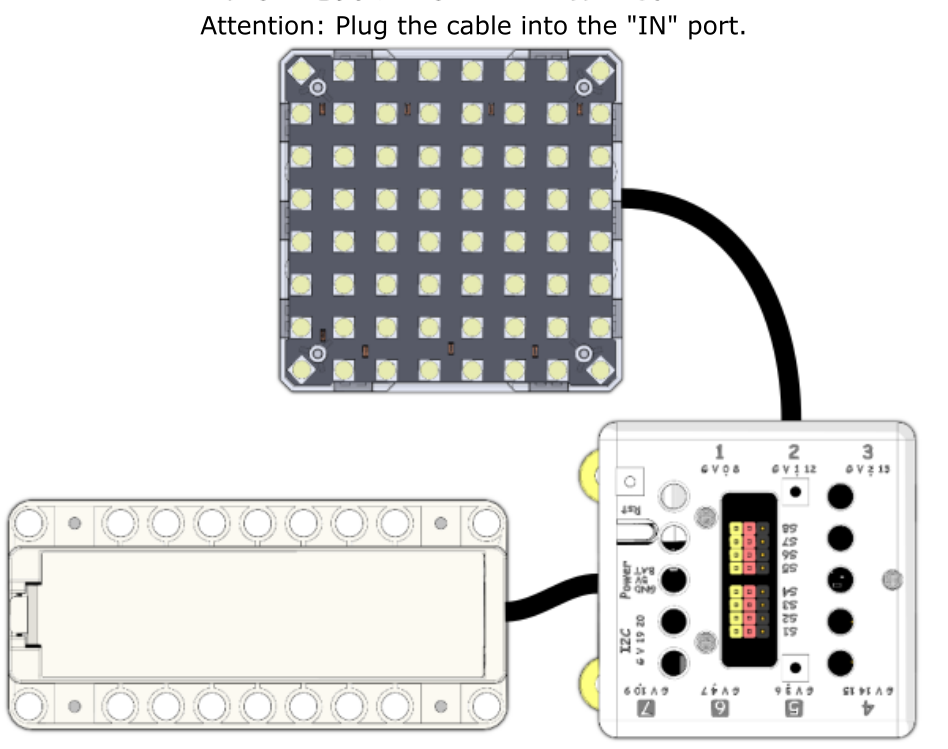

MakeCode Coding Tutorial

Powerbrick Extension: https://github.com/KittenBot/pxt-powerbrick
Loading Extensions
RGB Matrix Blocks
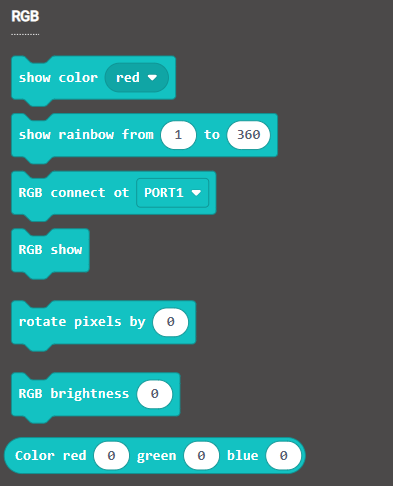
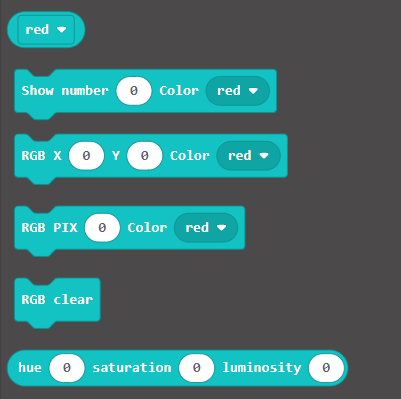
Lighting up with a single color
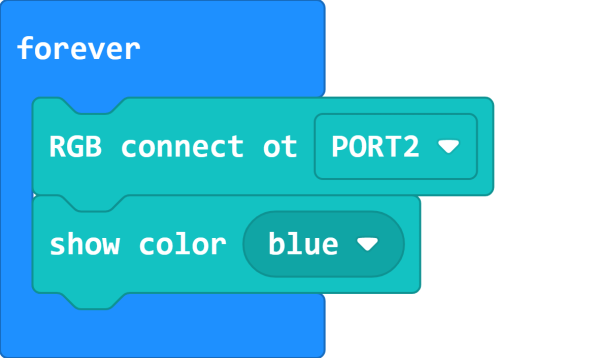
Lighting up with a rainbow color

Lighting up individual pixels
![]()
Showing a pattern
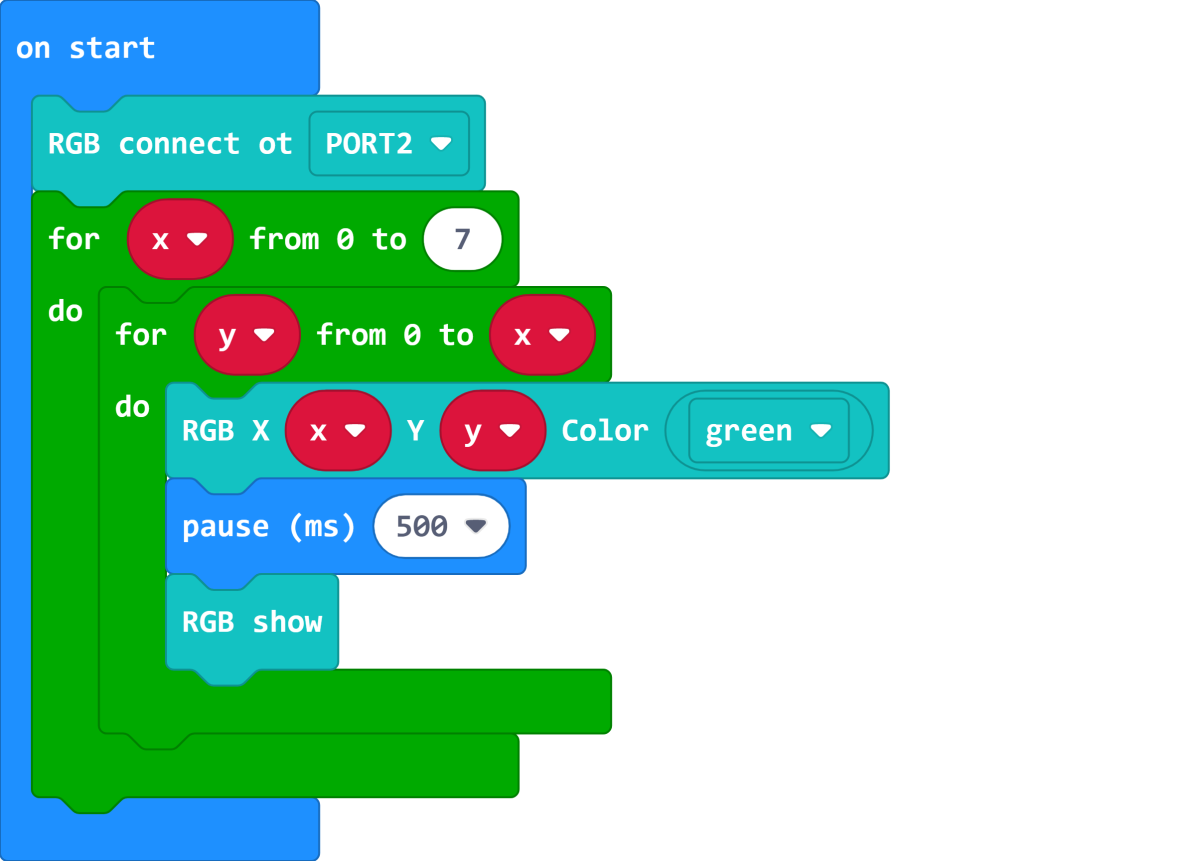
Makecode Tutorial Video
Tutorial for daisy chaining and graphical editor
Daisy chaining creates a bigger screen.
Daisy Chaining
Connect the “OUT” of matrix A to the “IN” of matrix B.
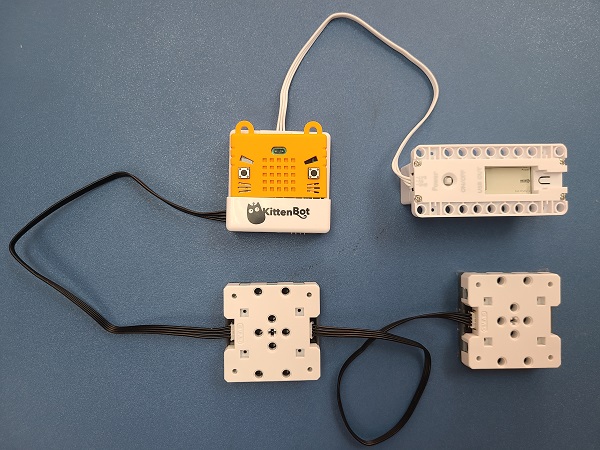
NeoMatrix Graphical editor is supported for daisy chaining.
Daisy Chaining Showcase
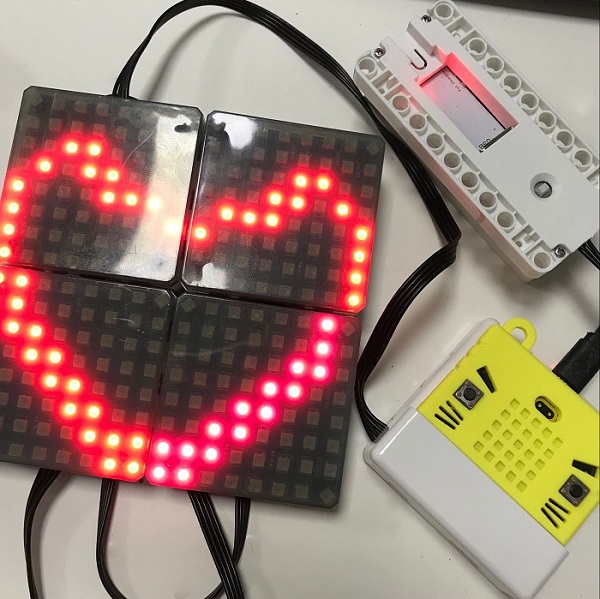
Extension Version and Updates
There may be updates to extensions periodically, please refer to the following link to update/downgrade your extension.
KittenBlock Coding Tutorial

Load Powerbrick Extension
Select Powerbrick from the hardware column.
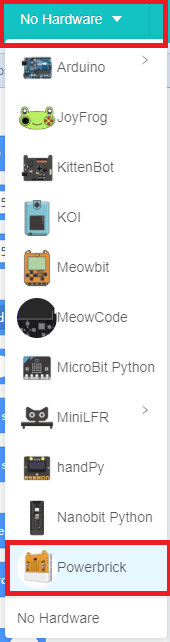
RGB Matrix Blocks
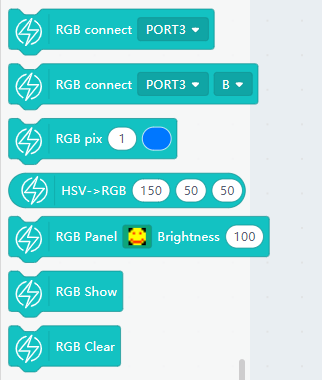
Lighting up individual pixels

The module uses RGB color, you can convert HSV to RGB using this block.

FAQ
1:Why is there no reaction when I click the blocks?
Make sure you have connected the Micro:bit correctly and flash the firmware again.