Sugar ASR Voice Recognition Module

This is a Voice Recognition Module built for STEM education needs.
The module has an integrated microphone and speaker, creating an all-in-one voice recognition module. The module also has integrated LED, 3Pin Port, Servo Port and Motor Port, they can be controlled with the plug and play function of this module, meaning this module can be used as a standalone device without any programming.
Combining with Futureboard or Micro:bit coding, more voice commands can be used, unlocking the full functionality of the module including simple TTS functions.
The module is protected by a hard plastic casing to improve aesthetics as well as compatibility with plastic building bricks, allowing the module to be easily integrated into various use cases.
Specifications
Voltage: 3.3V~5V(5V is recommended)
Current: 400mA~600mA
Dimensions: 40x40x17mm
Connection Port: 4Pin PH2.0 Serial Port
Onboard resources: Speaker, Microphone, Red & Green LED, 3PIN Sugar LED Port, Motor Port, Servo Port, 3.7V Battery Connector
Supported Micro Controller: Micro:bit, FutureBoard, Arduino
Detail Breakdown
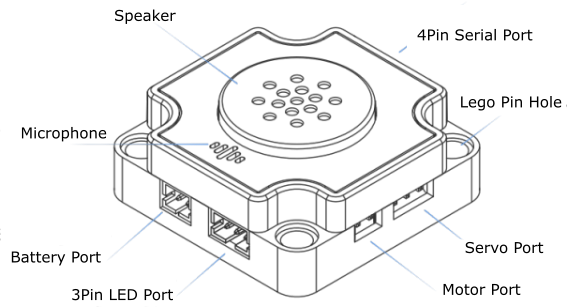
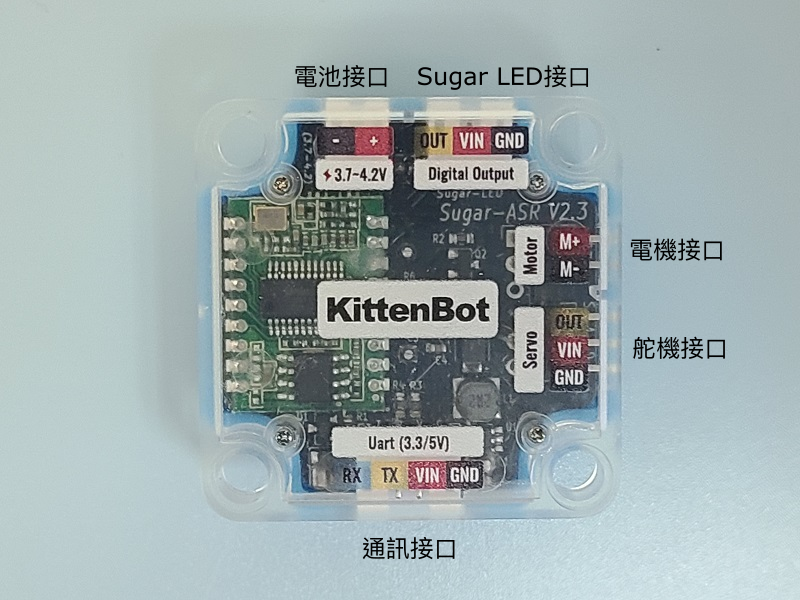
Use 1: Programming Instructions
Wiring Instructions
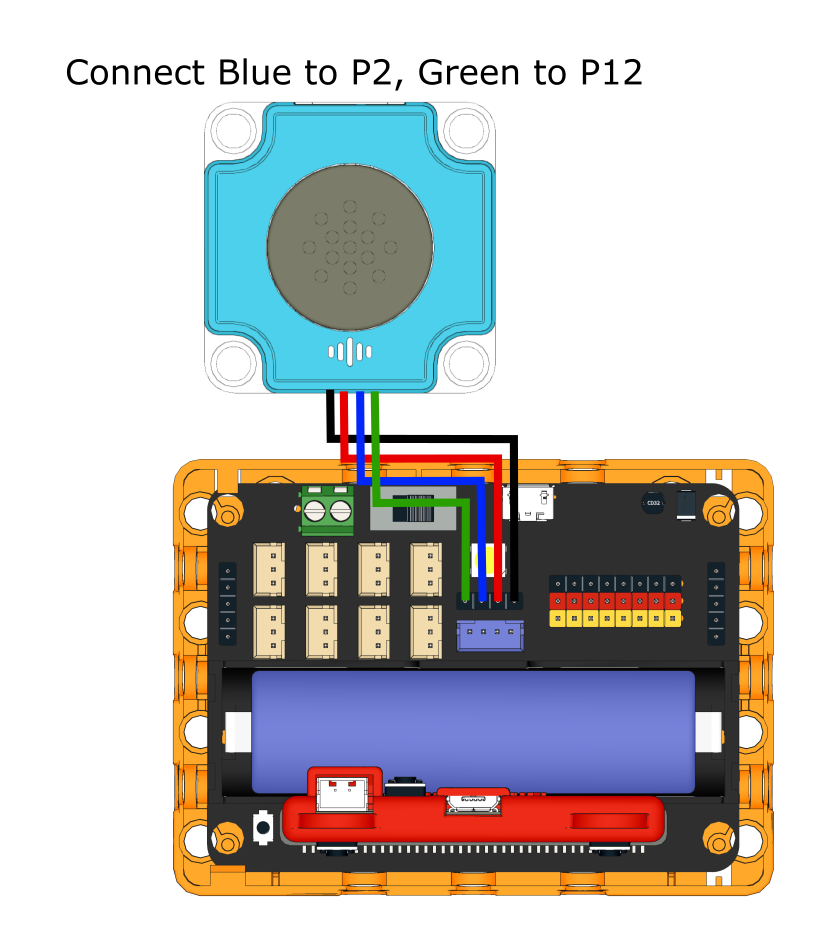
Programming Instructions
Microbit MakeCode

Import ASR Extension
ASR Extension: https://github.com/kittenbothk/pxt-KittenASR
Importing Extensions
Complete Commands List
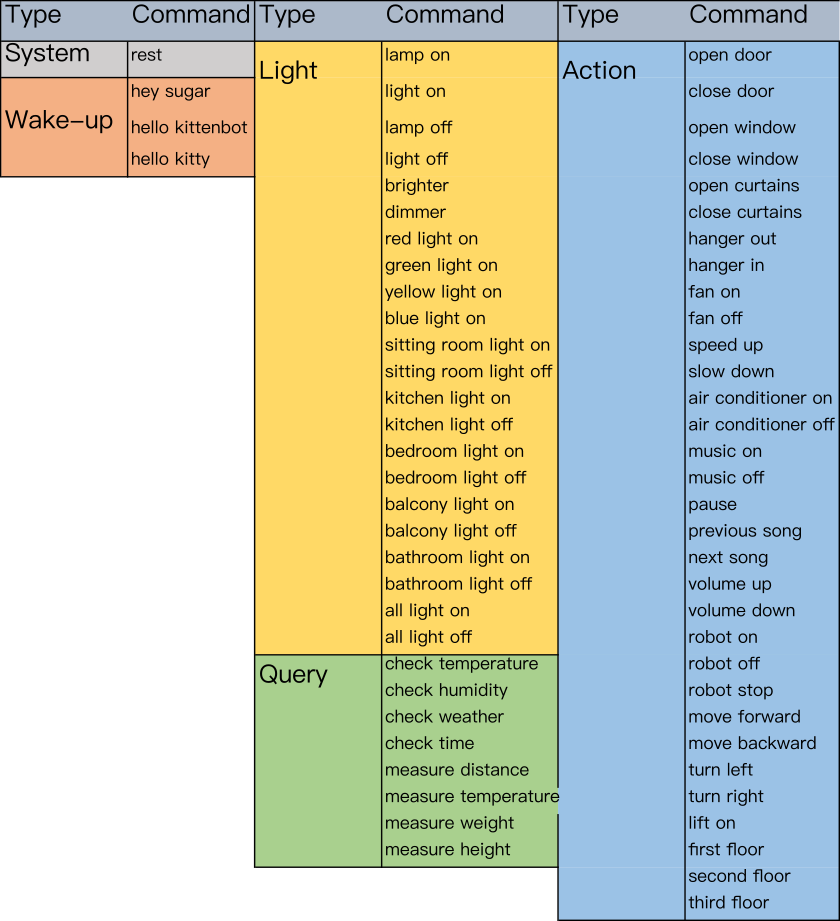
Voice Recognition Programming Blocks
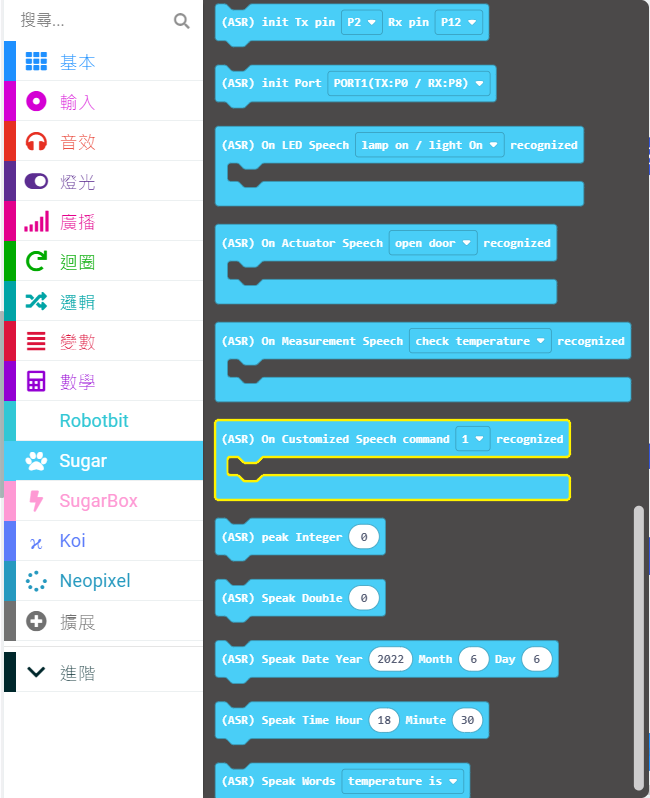
Voice Recognition Sample Program
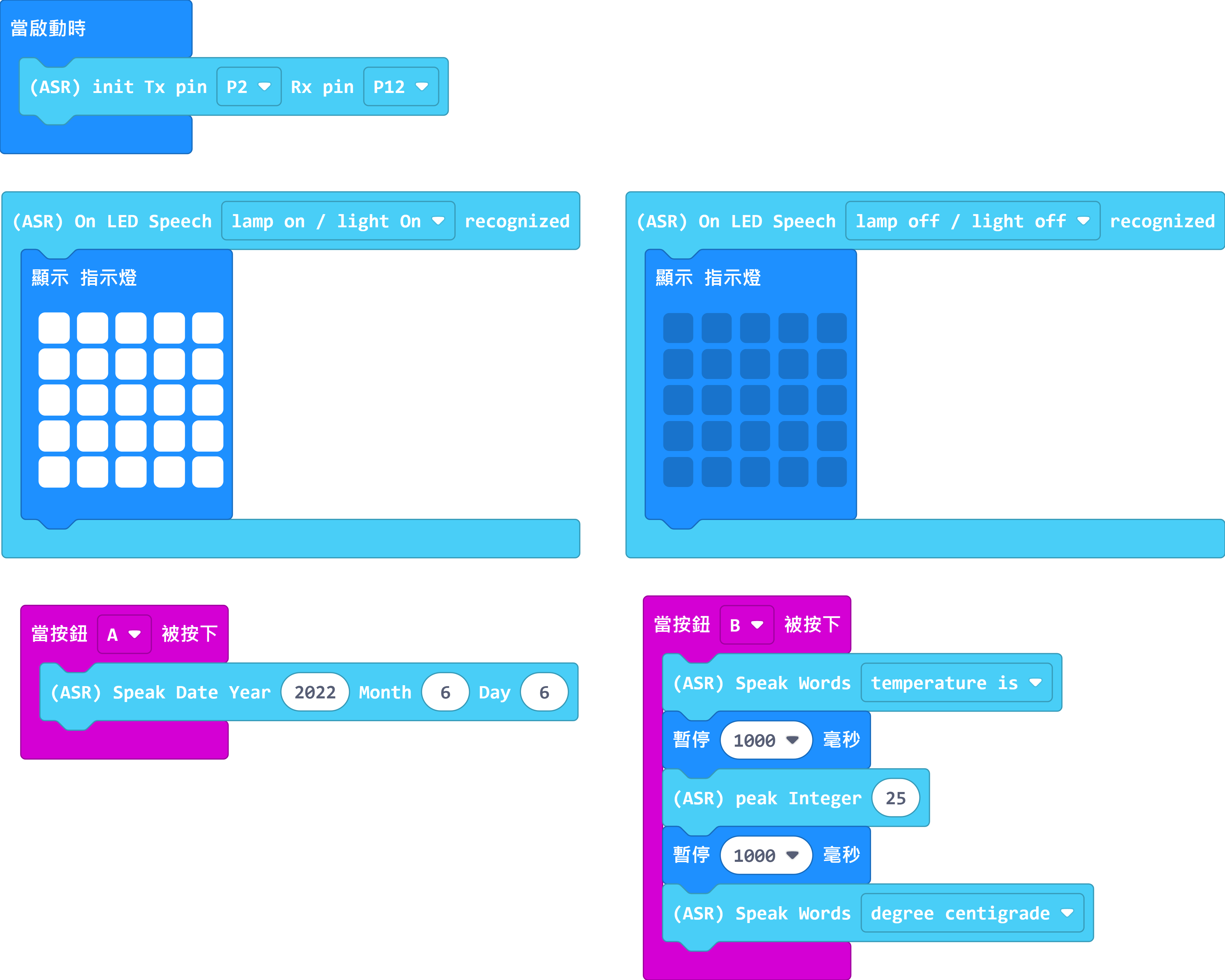
Program Instructions:
Say Lamp On or Lamp Off, the LEDs on the Micro:bit will light up correspondingly.
Press A or B to make the module speak the corresponding text.
Note: Adding a pause between TTS commands will prevent the speech overlapping.
Demo Video
FutureBoard KittenBlock Programming Instructions

Voice Recognition Sample Program
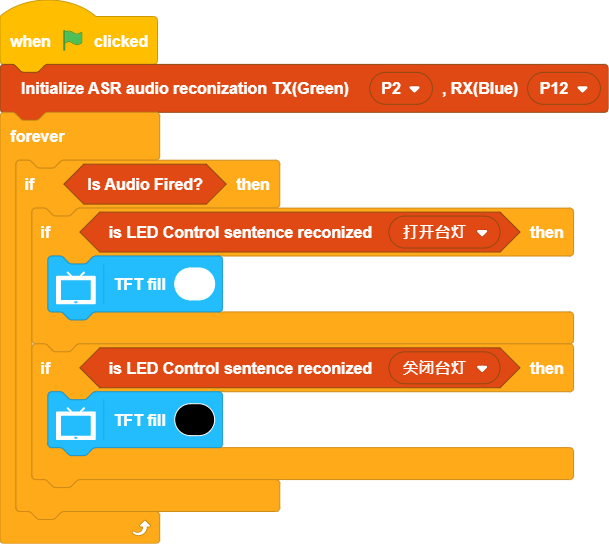
Program Instructions:
Say Lamp On or Lamp Off, the screen will light up correspondingly.
TTS Sample Program
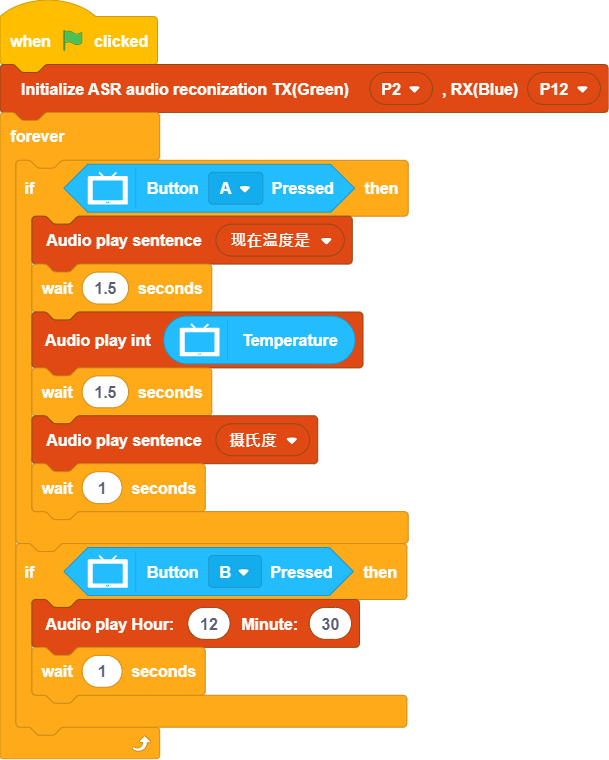
Program Instructions:
Press A or B to make the module speak the corresponding text.
Use 2: Plug-and-Play Instructions
Th ASR Voice Recognition module can be used without any programming, simply connect a 3V battery box or 3.7V battery to use the module individually.
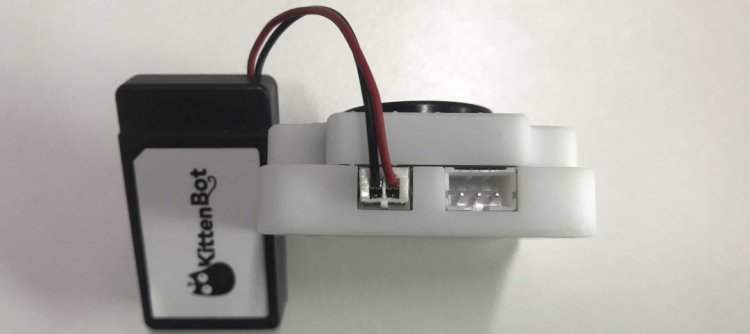

Operations Manual
1. The module will read out the firmware version after powering on.
2. Wake up the module by saying one of these awake commands, the module replies ‘Uh huh’ when a wake-up command is heard.
Wake-up Commands:
Hey Sugar
Hello KittenBot
Hello Kitty
3. Say the following commands to control onboard resources, module replies ‘OK’ when a command is heard.
These Commands can be used to control onboard resources:
Light Controls:
Lamp On / Light On
Controls 3Pin Sugar Port
Lamp Off / Light Off
Controls 3Pin Sugar Port
Brighter
Controls 3Pin Sugar Port
Dimmer
Controls 3Pin Sugar Port
Red Light On
Turns on built-in red LED
Green Light On
Turns on built-in green LED
Yellow Light On
Turns on built-in yellow LED
All Light Off
Turns off all lights
Actions:
Open Door / Open Window / Open Curtains / Hanger Out
Controls Servo Port
Close Door / Close Window / Close Curtains / Hanger In
Controls Servo Port
Fan On
Controls Motor Port
Fan Off
Controls Motor Port
Speed Up
Controls Motor Port
Slow Down
Controls Motor Port
