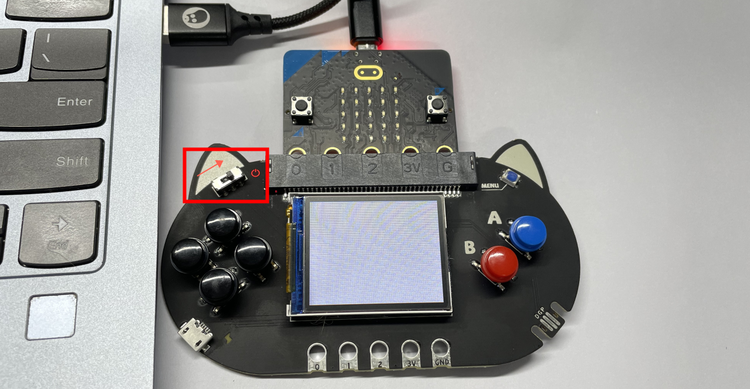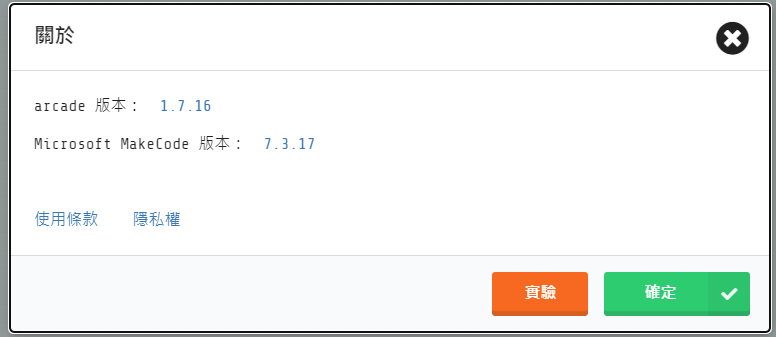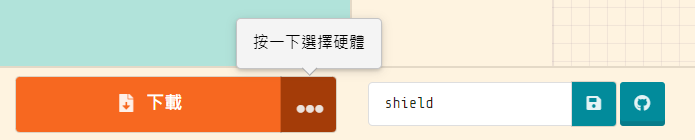Newbit Arcade Shield

With the improved capabiliies of Micro:bit V2, it is now possible for Micro:bit V2 to run MakeCode Arcade games. To support this feature, KittenBot has developed the Newbit Arcade Shield to provide a screen and input buttons so that Micro:bit V2 can be used for game programming. The shield can also act as a remote controller as well.
Product Specifications
Dimensions: 115 x 65 x 17.5 mm Weight: 35g Power: Micro USB(5V)/Lithium Battery Pack(3.7V) Onboard Resources: 160*128 TFT Screen, Directional Buttons *4, AB Buttons, 3Pin 金手指, Micro USB供電/充電接口, JacDac接口, 電源指示燈
Product Details
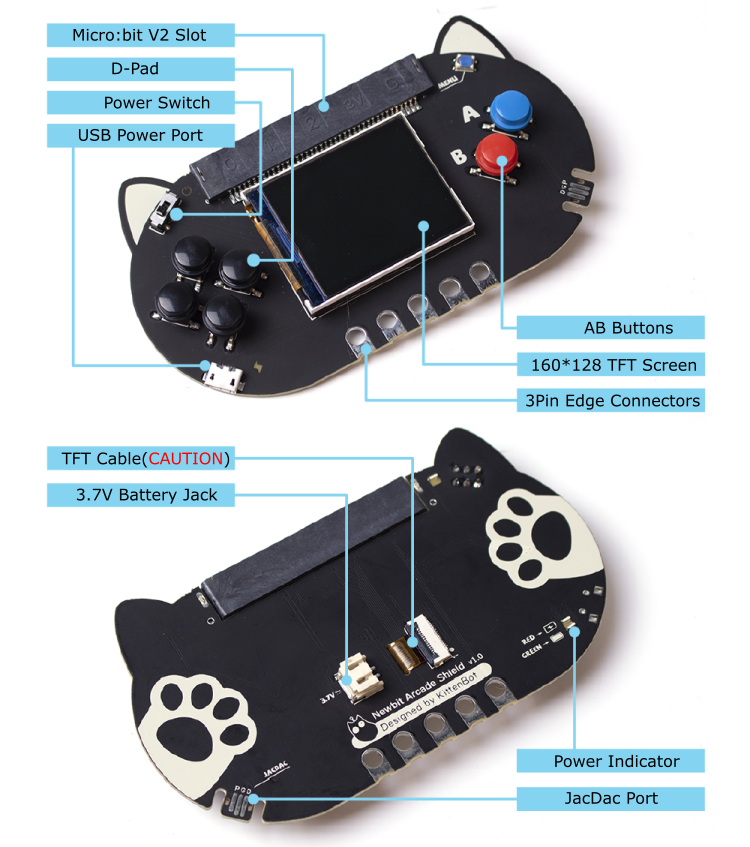
Programming Tutorial
Open a New Project
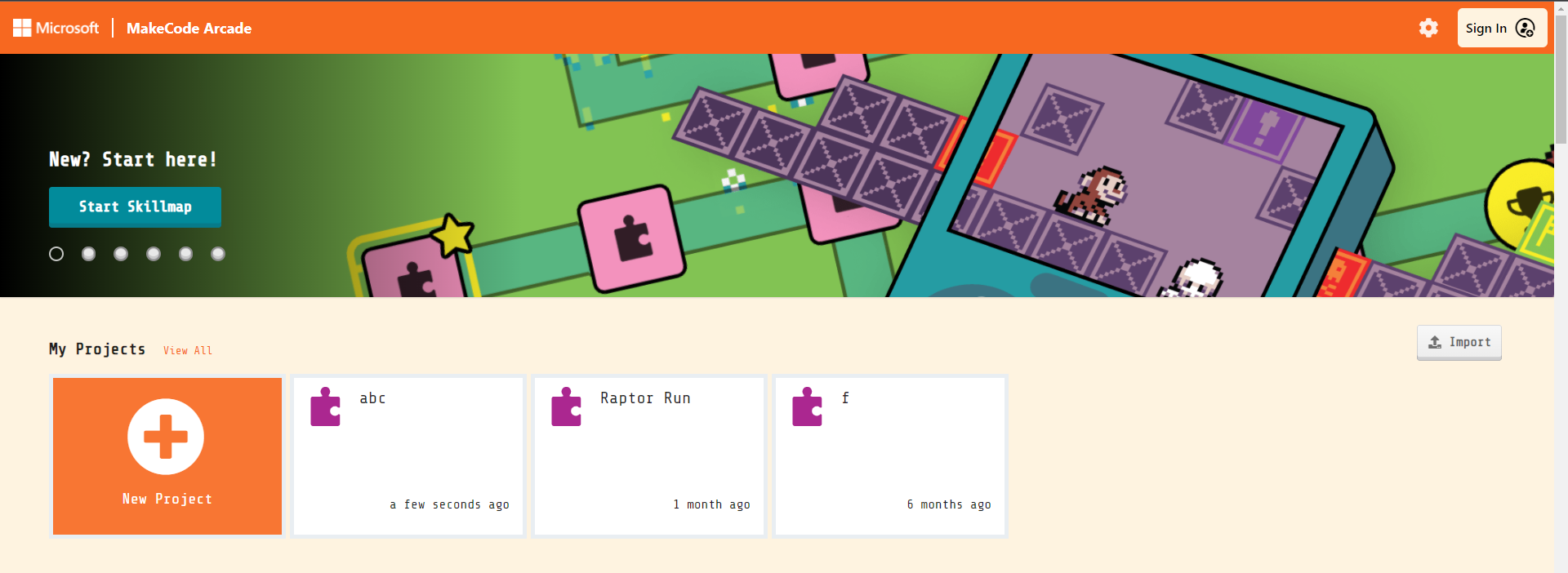
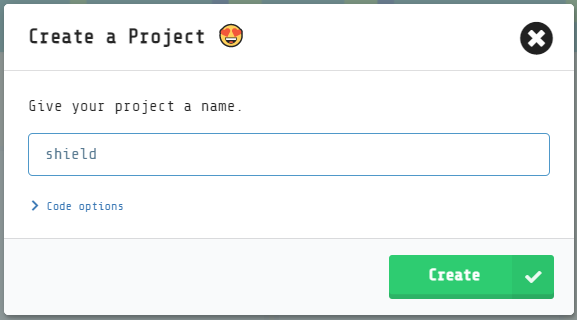
Click “Experiments”
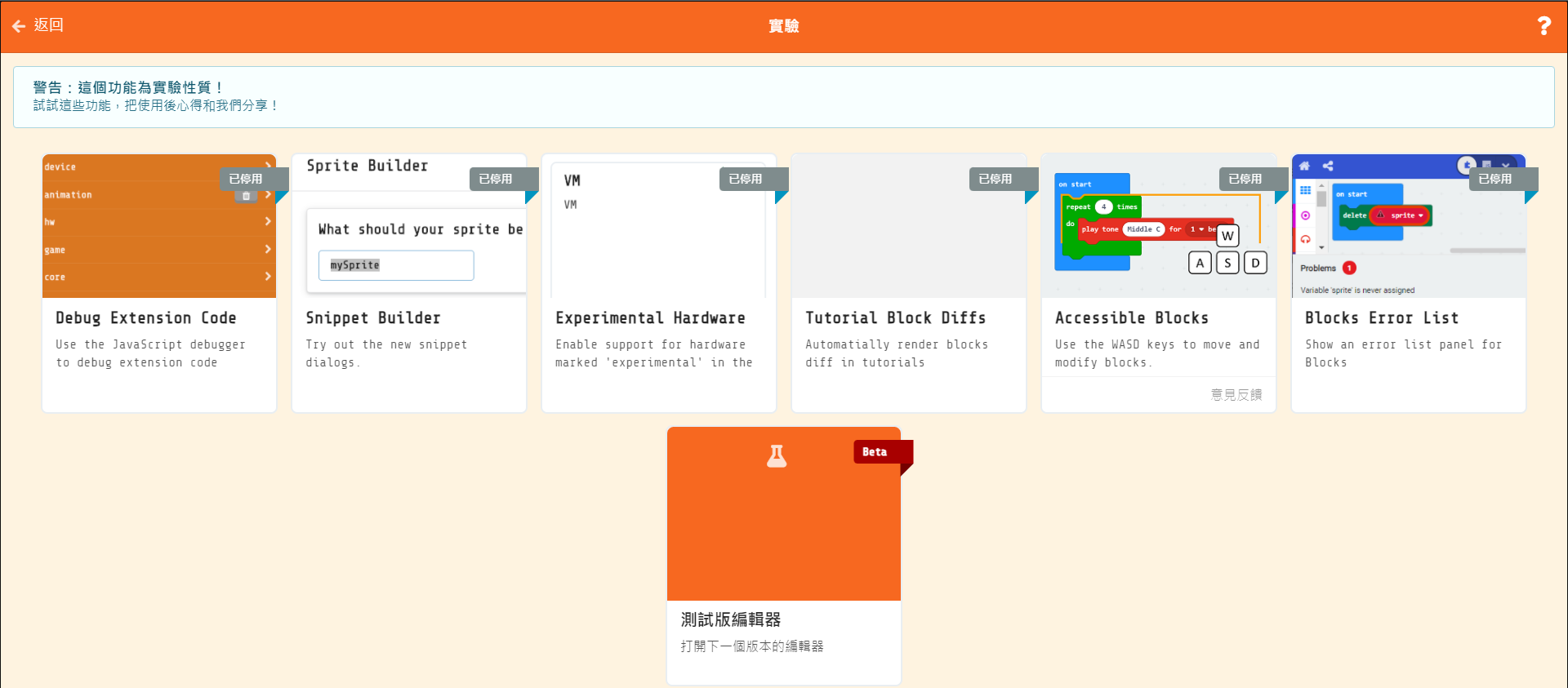
Enable”Experimental Hardware”
This setting only needs to be enabled once, it will remain turned on afterwards
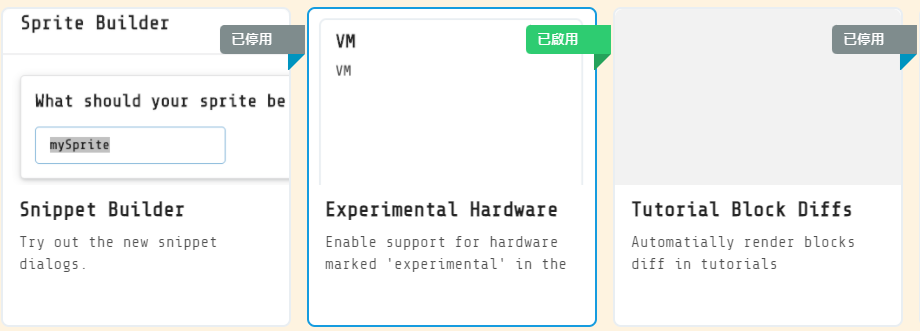
Select “N3”
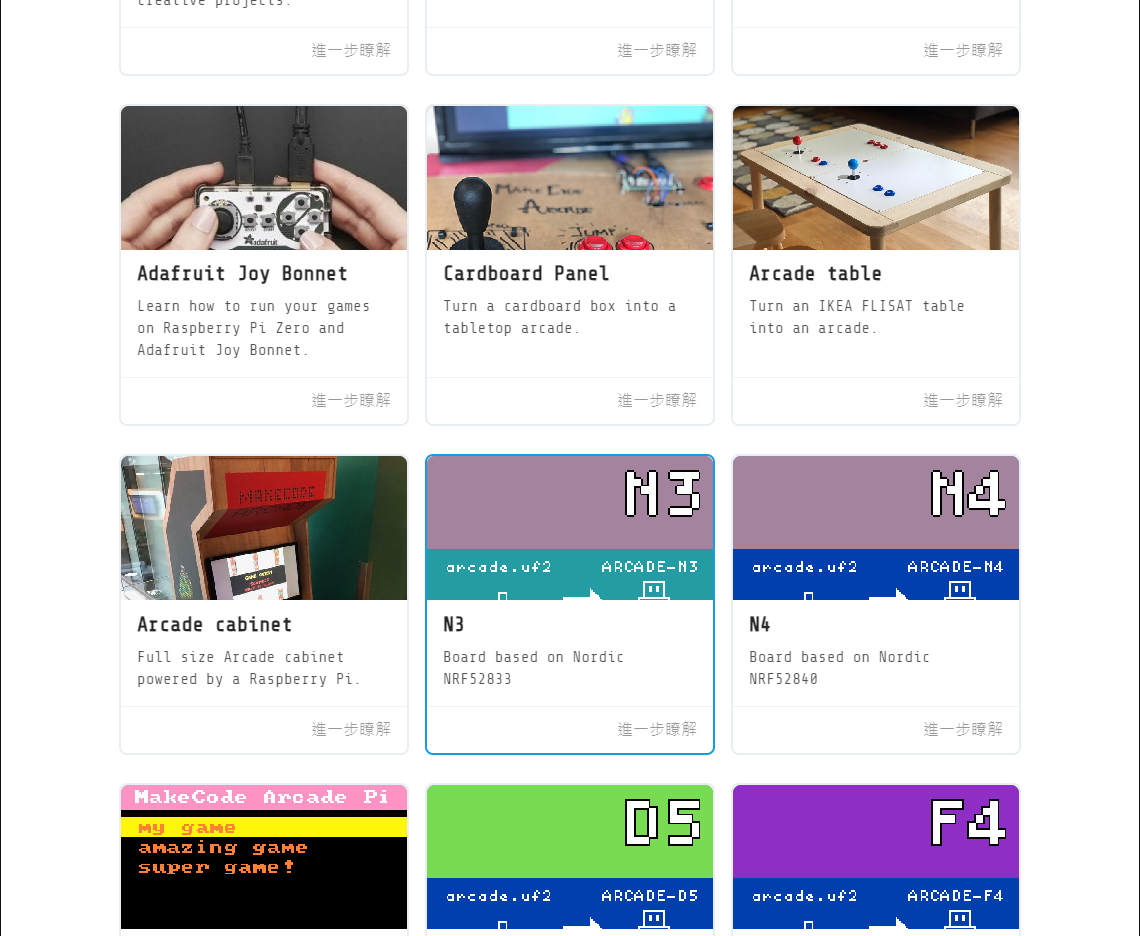
Download the hex file to Micro:bit

Turn on the Power