FaceAI
FaceAI is an extension for face recognition.
Loading the extension for FaceAI
FaceAI is used alongside the Video Sensing Extension in this tutorial.
Open up the extension page.
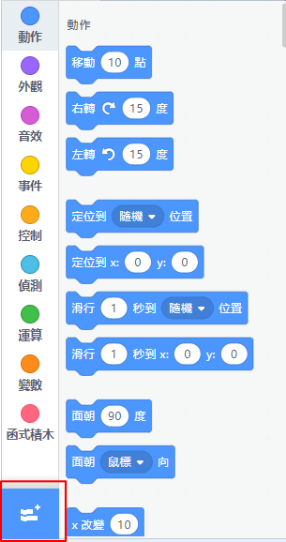
Select FaceAI and Video Sensing.
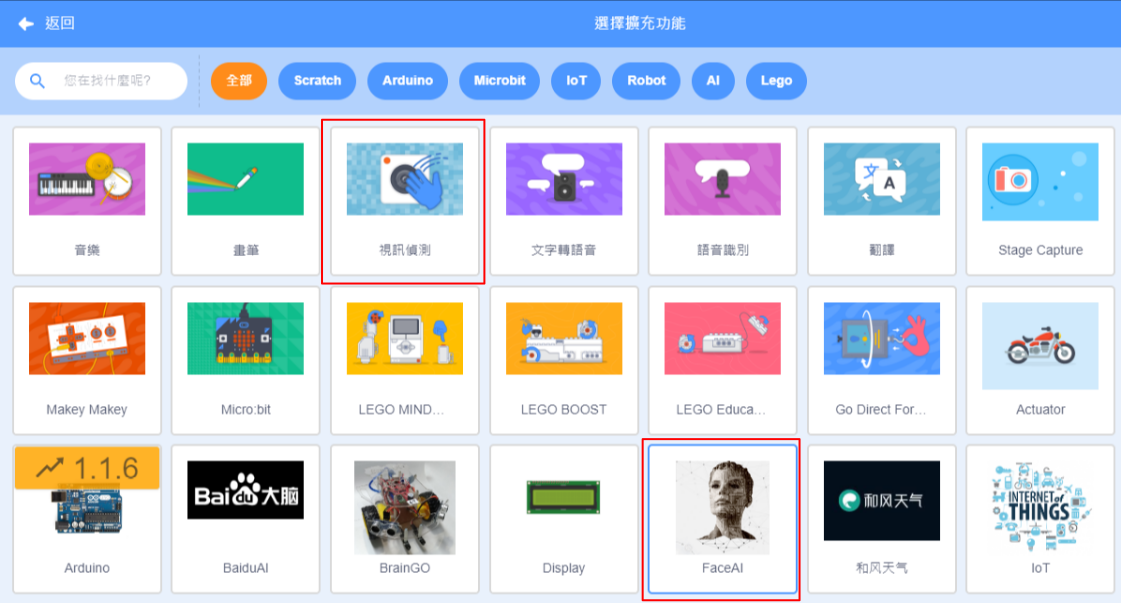
New programming blocks will be added.

Using FaceAI
Sample Picture:

This picture is called Lenna, it is the most famous picture in computer vision.
Detecting Faces
Example 1: Detecting age of the person

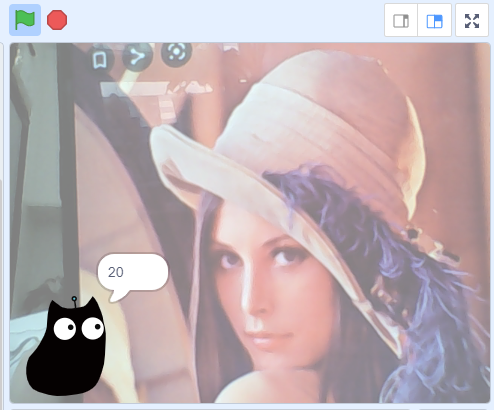
Example 2: Detecting gender of the person
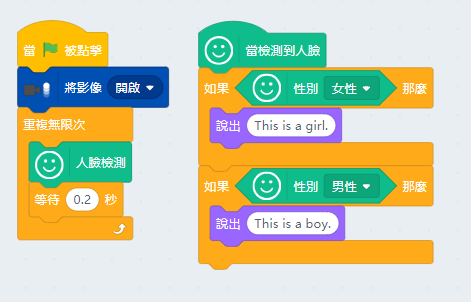
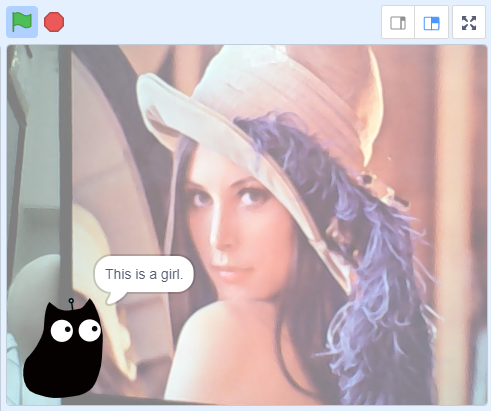
You can try out other functions as well.
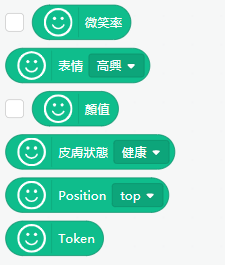
Face Recognition
FaceAI can recognize the identity of an individual.

Example 1: Building the database for face recognition
Create a group of faces.
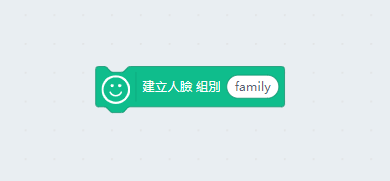
Add the person’s image and name into the database.

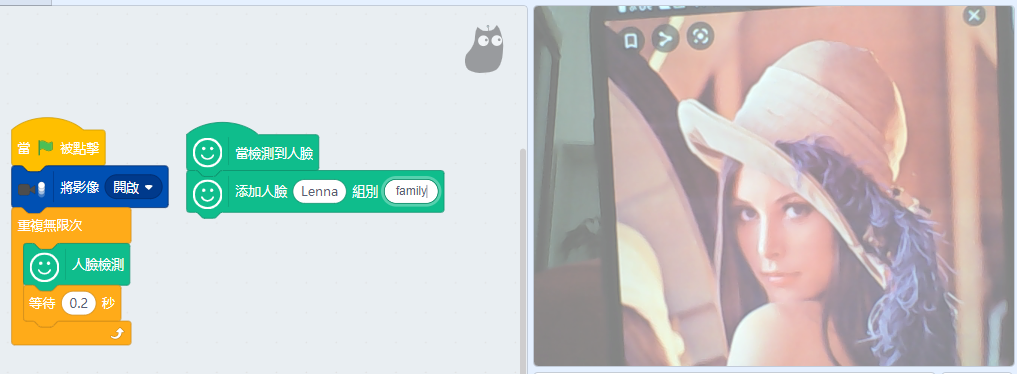
Continue until all individuals are added.

Example 2: Recognizing the identity of the person

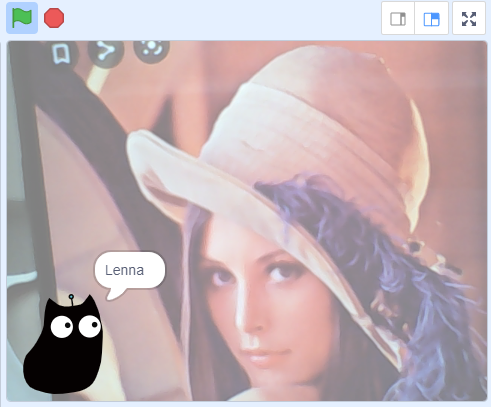
References
By Original full portrait: "Playmate of the Month". Playboy Magazine. November 1972, photographed by Dwight Hooker.This 512x512 electronic/mechanical scan of a section of the full portrait: Alexander Sawchuk and two others[1] - The USC-SIPI image database, Fair use, https://en.wikipedia.org/w/index.php?curid=20658476