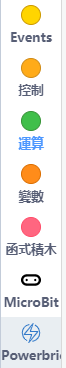Blocks Menu
Kittenblock Blocks Menu
This is the menu for selecting different coding blocks.
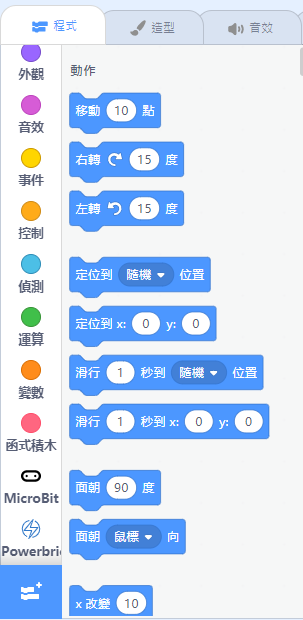
1. Coding Blocks Menu
All coding blocks will be found here, the blocks are color coded for easy understanding.
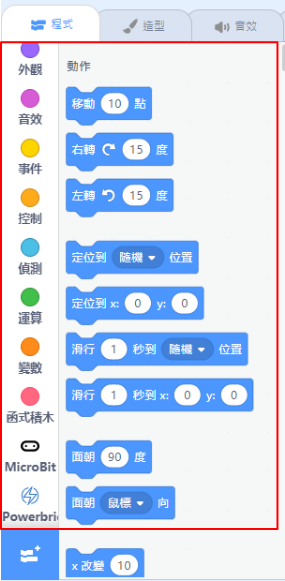
2. Extension Menu
Load various extensions in this page.
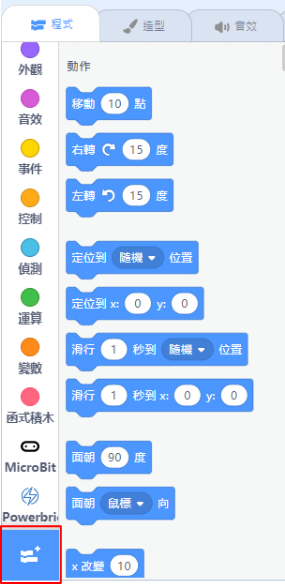
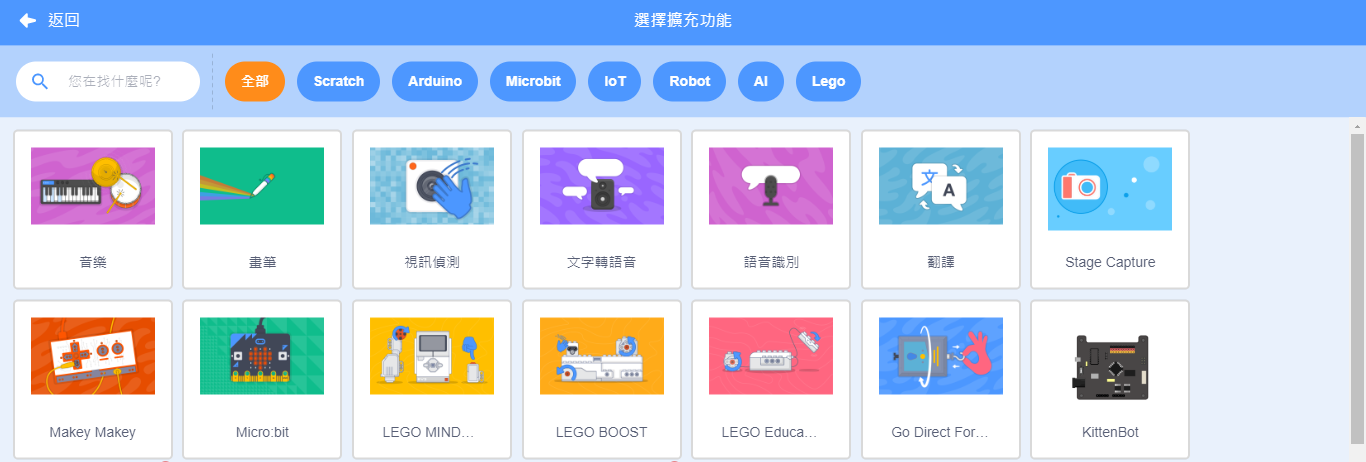
Stage-only Blocks and Hardware-only Blocks
2 kinds of blocks are present in Kittenblock:
Stage-only Blocks
Hardware-only Blocks
These 2 kinds of blocks determine whether your program can be uploaded to the control board.
There are shared blocks too, so it is important to distinguish the 2 kinds of blocks.
Stage-only Blocks
In Stage Mode, all blocks are accessible.
We can see the blocks available from the menu.
Both Stage-only Blocks and Hardware-only blocks can be used in this mode.

Hardware-only Blocks
In Coding Mode, only hardware-only blocks are accessible.
From the menu, we can see that the blocks available are reduced when in coding mode.
The blocks here are hardware-only.