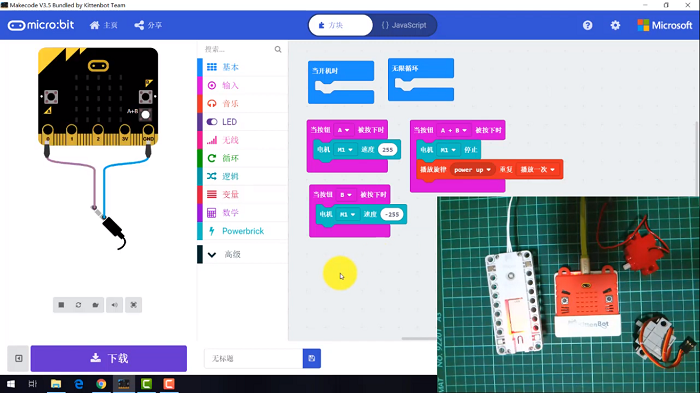T/T DC Motors

This is a DC motor with a low noise and high torque output.
Connection
ArmourBit
Connect the motor to the motor ports on the Armourbit.
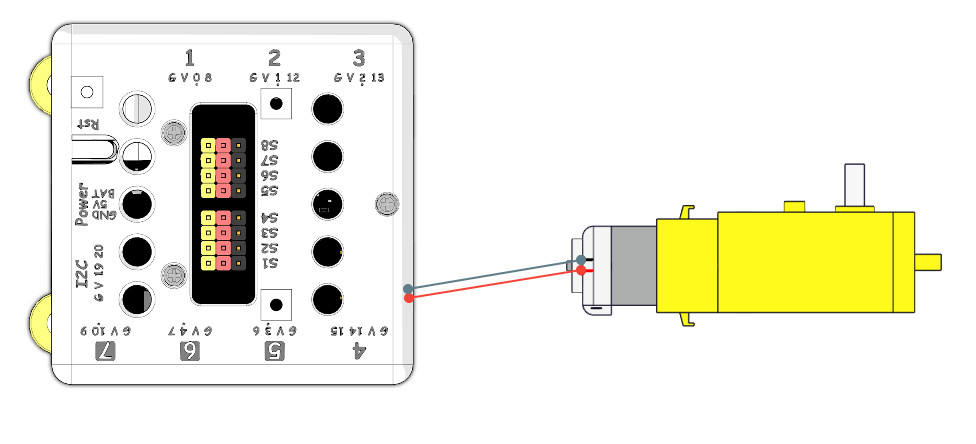
Plugging the motor in the reverse way will not damage the motor, but the rotating direction will be reversed.
RobotBit
Connect the motor to the motor ports on the Robotbit.
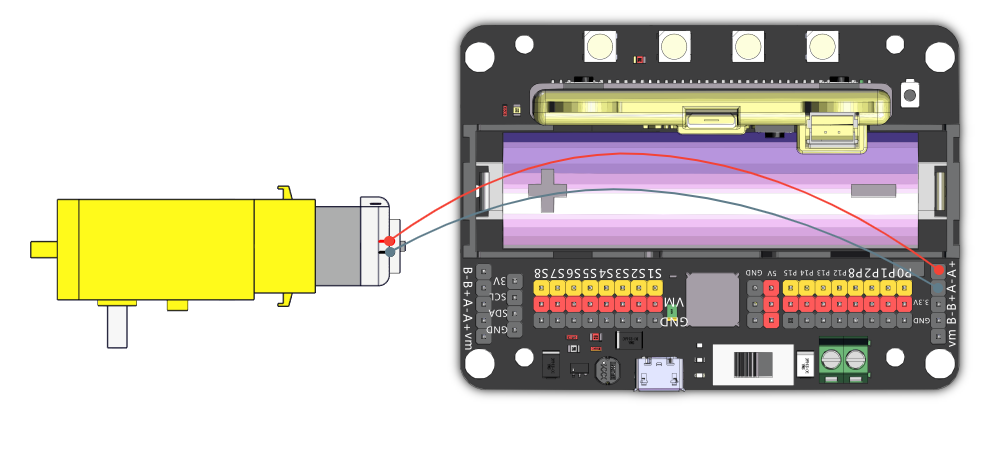
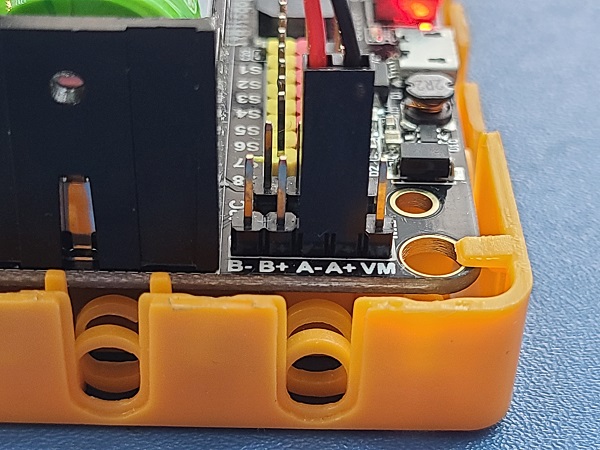
Plugging the motor in the reverse way will not damage the motor, but the rotating direction will be reversed.
MakeCode Coding Tutorial


This module can be used by both Micro:bit and Meowbit.
ArmourBit
Load PowerBrick Extension: https://github.com/KittenBot/pxt-powerbrick
Loading Extensions
Blocks for controlling motors:
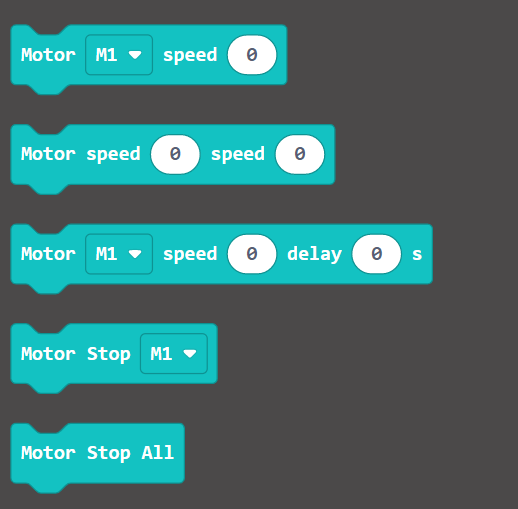
Programming the motors
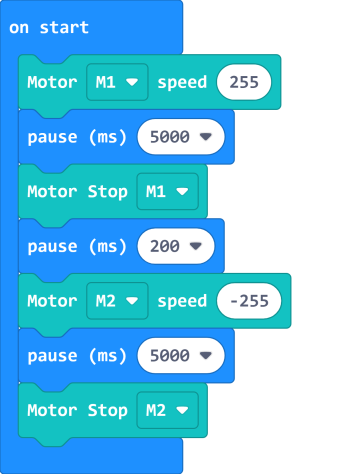
Makecode Tutorial Video
RobotBit
Load Robotbit Extension
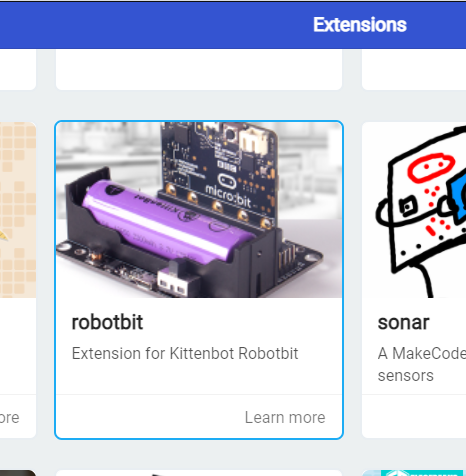
Loading Extensions
Blocks for controlling motors:
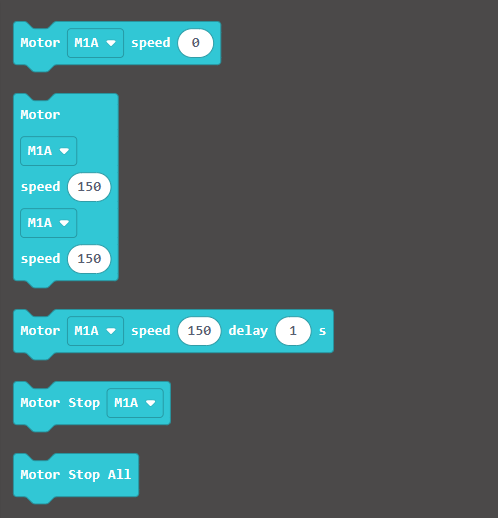
Programming the motors
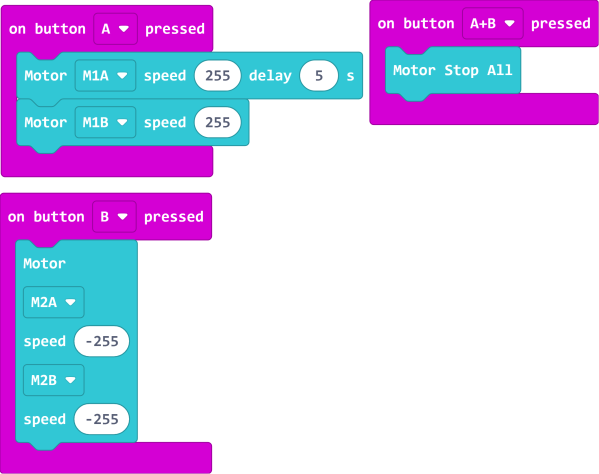
Meowbit:
Load Robotbit Extension: https://github.com/KittenBot/meow-robotbit
Loading Extensions
Blocks for controlling motors:
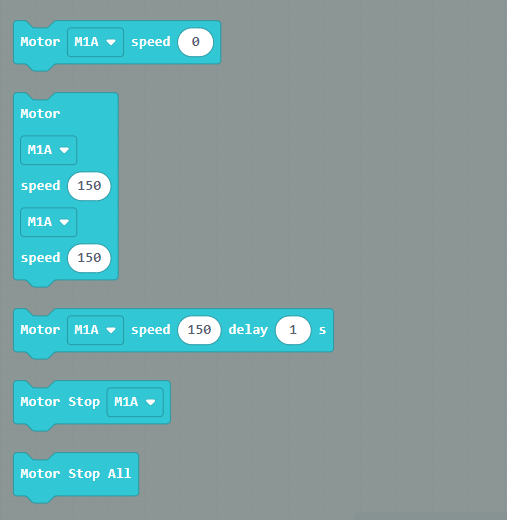
Programming the motors
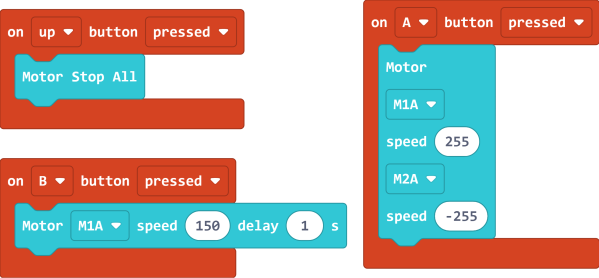
Extension Version and Updates
There may be updates to extensions periodically, please refer to the following link to update/downgrade your extension.
KittenBlock Coding Tutorial

Armourbit
Load Powerbrick Extension
Open the hardware menu and select Powerbrick to load the extension for Micro:bit and Powerbrick.
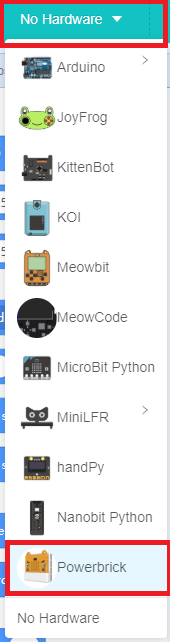
Blocks for controlling motors:
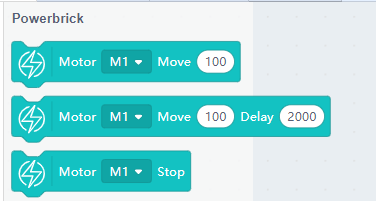
Programming the motors
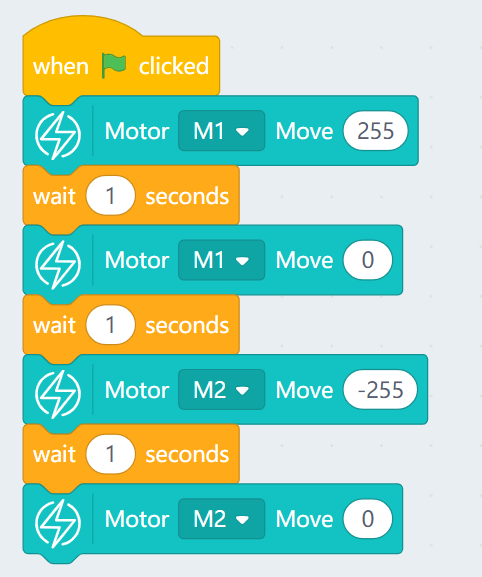
Robotbit
Load Robotbit Extension
Open the hardware menu and select Micro:bit to load the extension for Micro:bit and Robotbit.
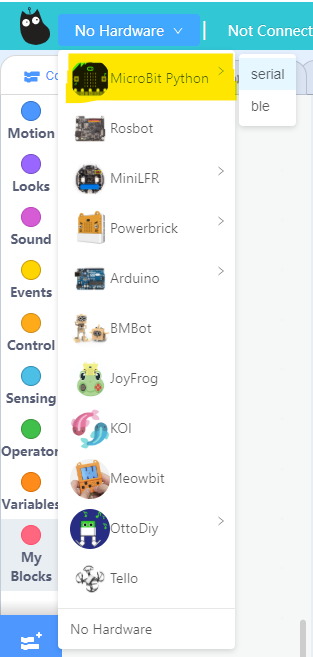
Blocks for controlling motors:
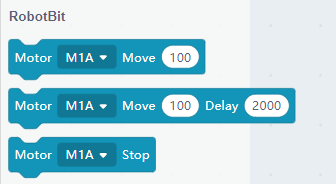
Programming the motors
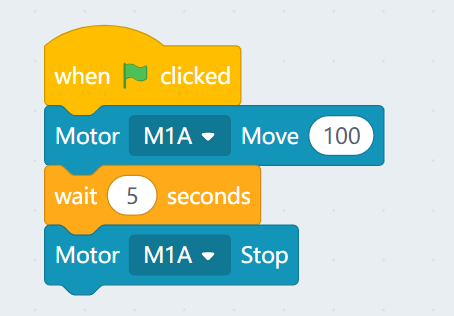
FAQ
1: The Micro:bit does not react when I click the programming blocks.
Make sure the Micro:bit has been connected to the Kittenblock and then try flashing the firmware.