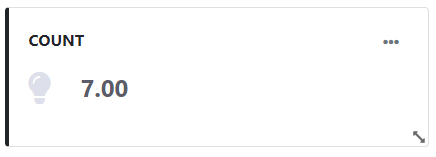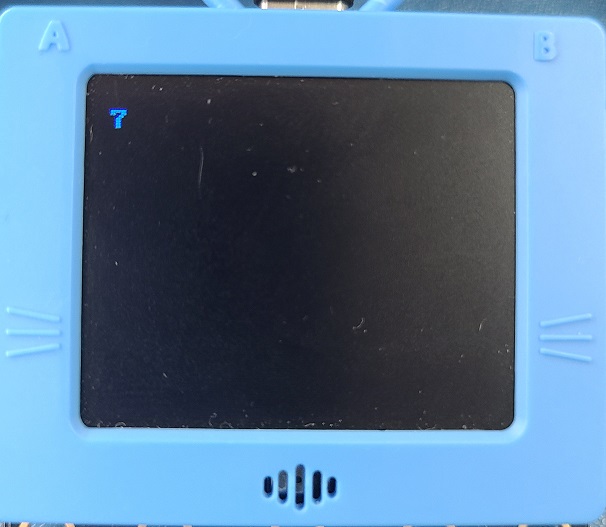FutureBoard and ObjectBlocks
Setting Up ObjectBlocks
Set up ObjectBlocks by following the instructions.
Using ObjectBlocks
KittenBlock Programming
Connecting to ObjectBlocks
Build the following program to connect to ObjectBlocks.
MQTT Host: hub2.objectblocks.cc
clientID: Does Not Matter
username: Copy from ObjectBlocks
password: Copy from ObjectBlocks
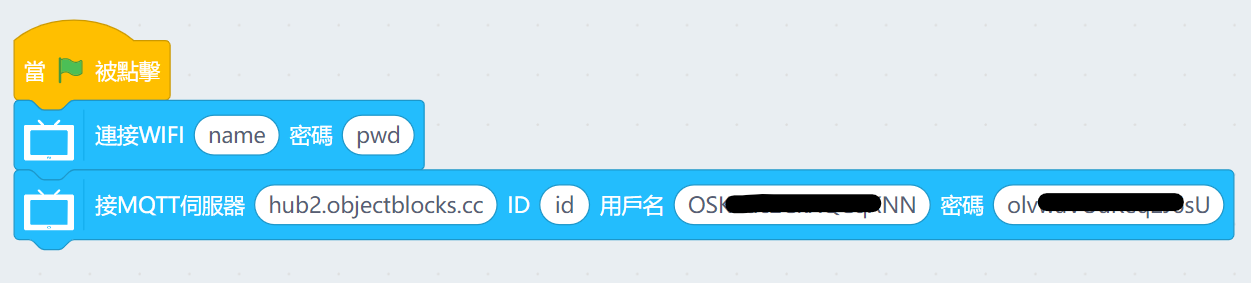
Publishing to ObjectBlocks Channel
Build the following program to publish data to ObjectBlocks.
Copy and paste your topic name from ObjectBlocks.

Please note the following differences regarding text or numeric data.
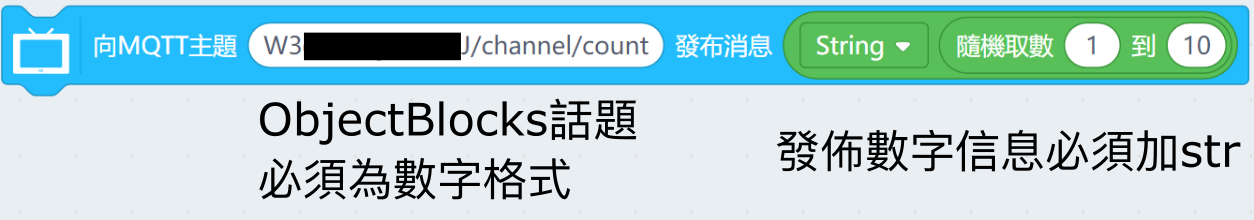
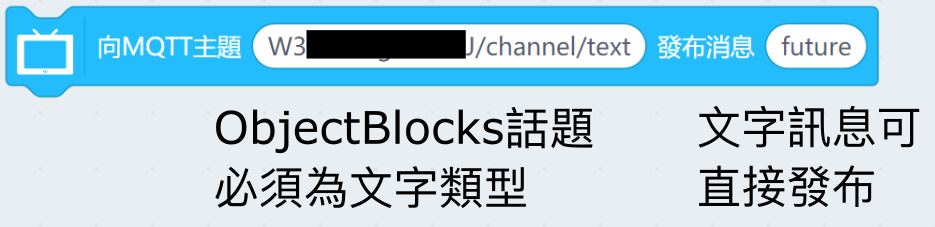
Any published data will be shown on ObjectBlocks.
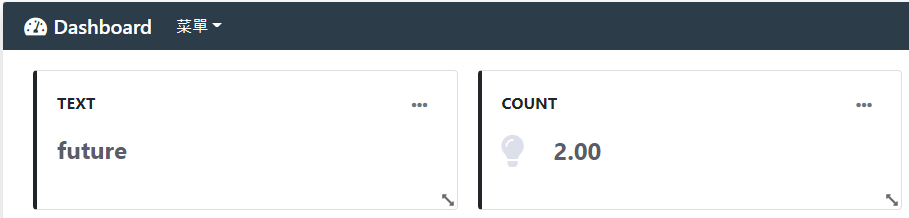
Subscribing to ObjectBlocks Channel
Build the following program to read ObjectBlocks channel data.
Copy and paste your topic name from ObjectBlocks.
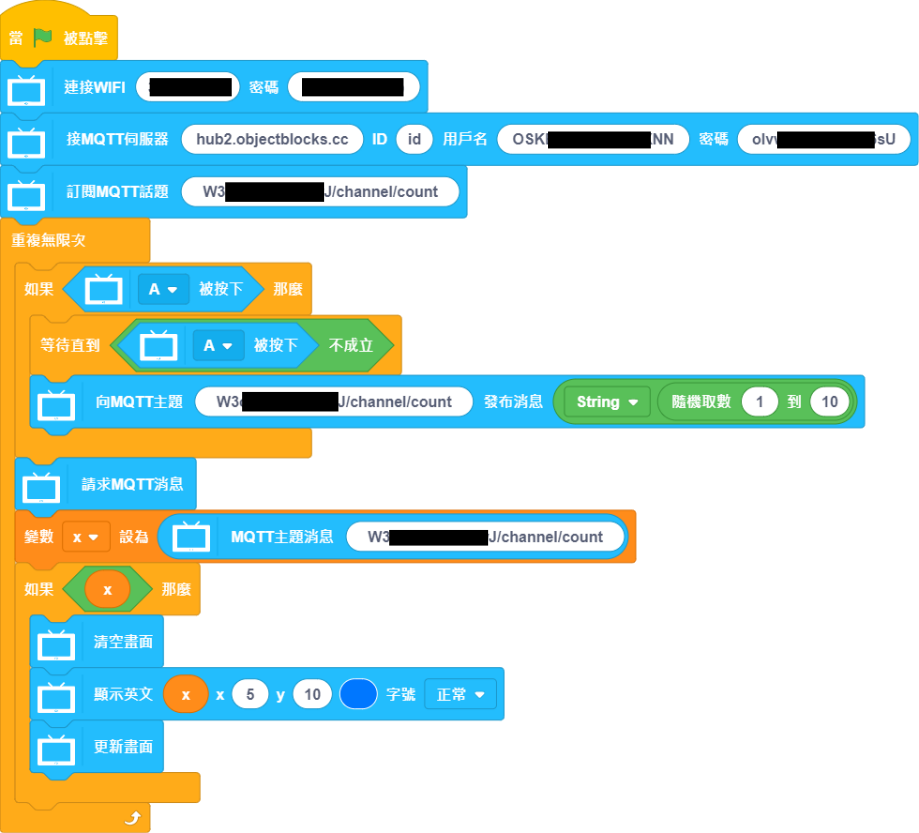
The data is shown on ObjectBlocks and FutureBoard.