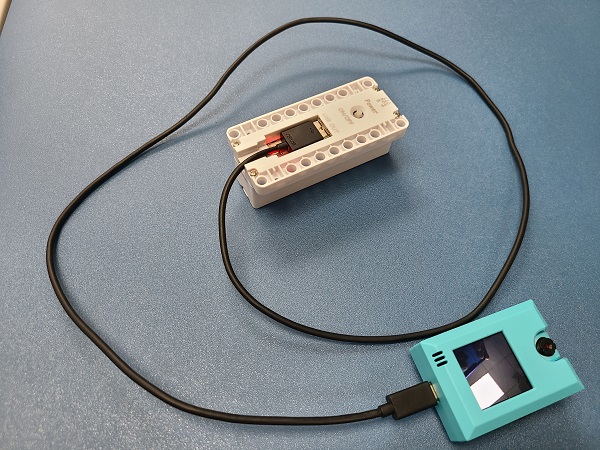Battery Box
Battery Box (HKBM8012A)

This is the Battery Box for PowerBrick, it is used to supply power for the Armourbit and its modules, motors and servos.
It has capacity for 1 18650 Li-ion battery and uses a 3Pin PH2.0 connector for output. Comes with a built-in Micro USB port with short circuit protection for charging.
Also comes with a USB Type A output port to power other modules such as Robotbit, KOI AI Camera.
Precautions
Install the battery before turning on the power.
Beware of the polarity when installing the battery, refer to the polarity labelled inside the battery compartment.
Remove the insulation wrapping of the 18650 Li-ion battery before using.
Take out the battery when not in use for a long time. Keep it in a suitable place.
Do not short the battery connectors with a metal object.
Avoid over charing or discharging of the battery, charging should only be done under supervision.
In case of over current or short circuit, the protection circuit would activate and switch off the power. Troubleshoot and fix the problem before restarting.
Details
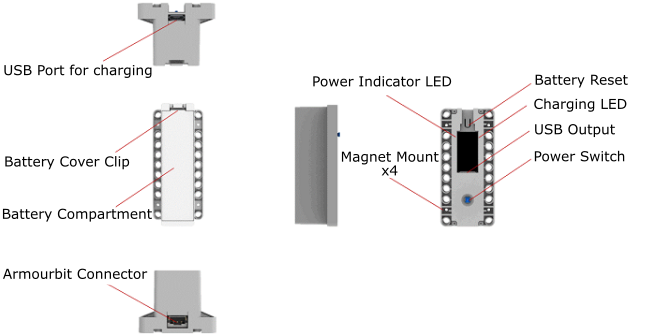
Using the Connectors
Powering the Armourbit
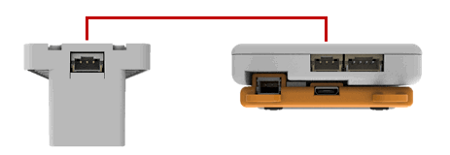
Powering USB devices
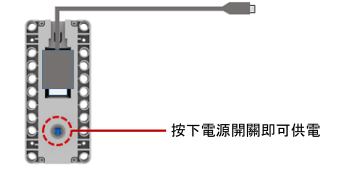
Installing the 18650 Li-ion Battery
Check the polarity
Press the battery reset switch
Press the power button
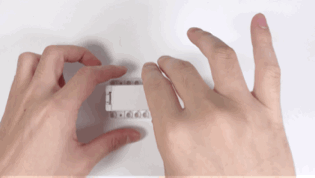
Power Supply Connection
Charging the Battery Box
The Battery Box can be charged with a 5V Power Supply (5V Phone Chargers or PC USB Ports)

Powering other USB Devices
The USB Port can power devices like Arduino, KOI AI Camera.